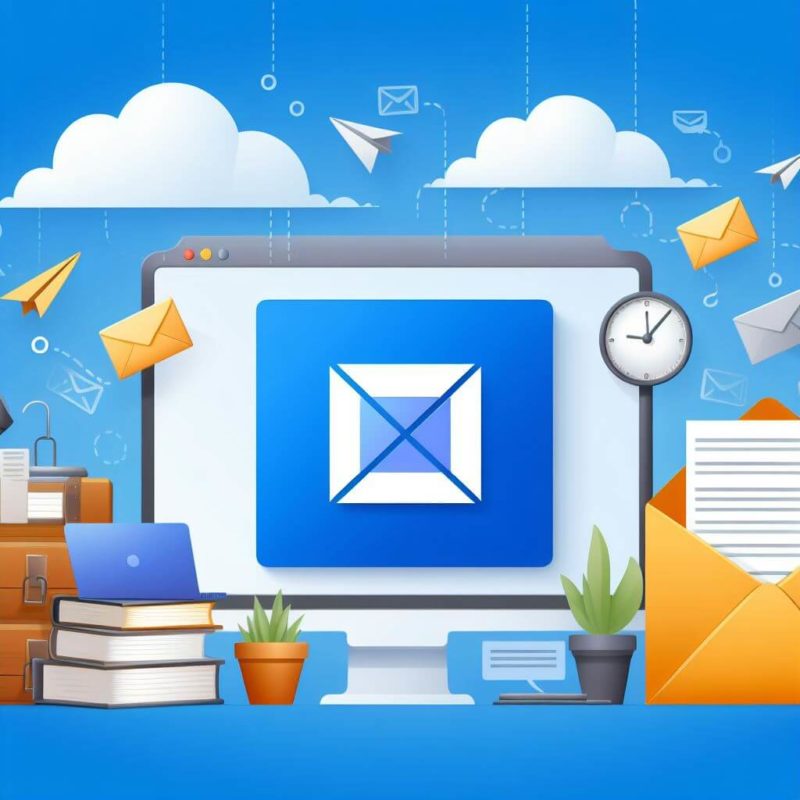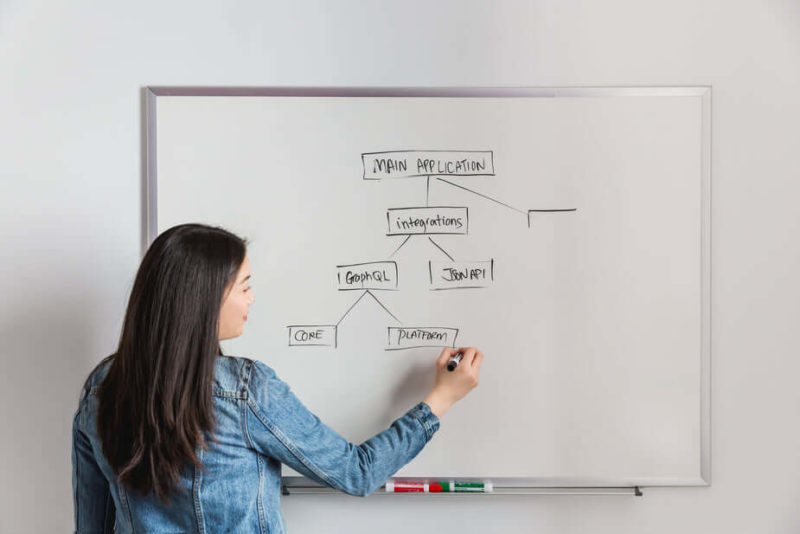The internet is never a safe place and email accounts are being hacked everyday. Yahoo! Mail is not an exception. Though there are several reasons why email accounts are being hacked, like phishing, malware infection, or even server exploits, still one thing is true, email accounts can be hacked, like your Yahoo! Mail account. How can you tell that your account was hacked or compromised? Well, the obvious is when your known password is rejected, or when your contacts called you informing you that they are receiving emails that you… Read More
Posts in MS Office Tips
How to Convert Individual Sheets in a Workbook Into Separate PDF Files
If you are using Microsoft Excel for work or business, you might find it useful to print the Excel sheets as PDF file for better reporting as the contents of the PDF files cannot be modified easily compared to a raw Excel file. Besides, most computers and mobile devices can read PDF files but cannot read Excel files as MS Excel is a proprietary software. There are basically two (2) ways to produce a PDF file from MS Excel file as described in the succeeding texts. Converting Excel file to… Read More
Microsoft Outlook keeps prompting for password. Not using Exchange. I cannot access Credential Manager
There is a very common issue with Microsoft products: bugs. I am very sorry to single it out but reality speaks and I believe you also have “buggy experiences” with your Microsoft software. When it comes to Microsoft Outlook software, versions 2007, 2010, 2013 and later, some people got annoyed with a perpetual prompt for network password as shown in the image at the left. You might be reading this because you too are having the same problem. That is not surprising, as thousands of people are searching for a… Read More
Microsoft Office Tips: How to Install and Use Microsoft Office Organization Chart Creator
Some people are looking for organizational charting software to create the organization chart of their company or organization. Organizational chart software come in various forms: freeware, shareware, free trials and proprietary or commercial. There are also online org chart tools that allow you to create your chart using your web browser. However, whether you are trying to create a corporate organization chart, or an org chart of your small group, you can create these org charts in MS Word. There are 3 ways that you can do this in MS… Read More
How to extract whole numbers from decimal digits in Microsoft Excel
In daily spreadsheet tasks, you will encounter various types of data. Suppose you have a column of numeric data of formatted in 3 decimal points like the table below: Suppose you need to use the WHOLE number parts of the data in column C (Average) in the table above, how would you do it? Using the Round Function If you vaue the decimal digits of your data and want to include them in the computation of the resulting whole numbers, you need to use the ROUND() function. In Excel, the… Read More
How to extract the unique values or data in a column with duplicate data
Suppose you have a spreadsheet at work and one of the columns contain a huge list of account numbers being exported from your company’s accounting system that contains a lot of duplicates. And you are tasked to extract the UNIQUE account numbers in this huge list. If the list is just a short one, like 50 rows or 100, you can easily use the Conditional Formatting that highlights all duplicates, then you can manually delete the highlighted duplicates until no marked cells are left. This can be done easily with… Read More
How to extract text to the right of a character in Microsoft Excel cells?
Suppose you have a list of text data in Excel columns that you want to work with and you need to extract only a portion of the text following a specific pattern. This pattern can vary, like a specific character, a particular number of characters, or whatever your actual data is. It is the very first and important step that you can decipher the actual pattern of your data so that you can build the correct formula to manipulate the data. See for instance the sample column of data below:… Read More
How to Add and Configure Yahoo! Mail in Outlook 2010/2007
There is a big change in Yahoo Mail that came with the changes that Yahoo made with their interface in the past few months ago. These days, FREE Yahoo Mail users can now use POP and SMTP email clients to access their emails. This feature was previously available for paid version of Yahoo Mail only. Prepare Your Yahoo Mail Account for POP/SMTP Access Allow your Yahoo Mail account first to be accessed using a POP email software like MS Outlook 2007/2010/2013, Windows Live Mail, Thunderbird, etc. This is done by… Read More
How to Check Your Mailbox Size in Microsoft Outlook 2010
If you are using the well know and widely used email program – MS Outlook 2010 or the latest version, you might be enjoying its whole bunch of features. Indeed the product has evolved so much over the years. However, you need to monitor the size of your mailboxes so that they don’t get bloated over time. This is especially true if you have email accounts set up as POP or POP3. In MS Outlook, you have the option to add several email accounts. These email accounts also have the… Read More