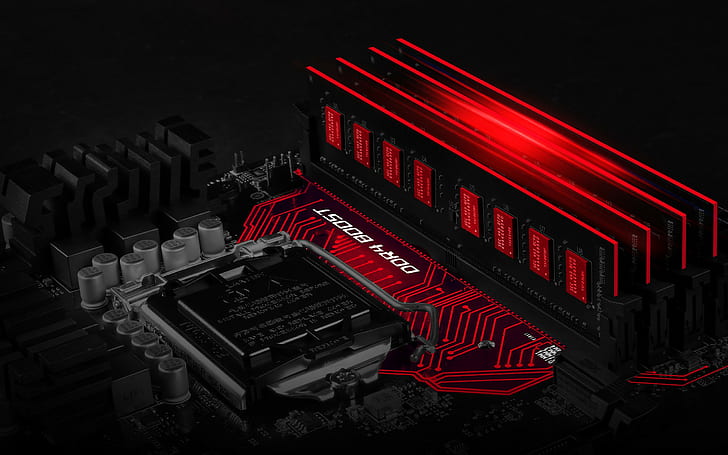The amount of RAM acceptable in computer systems is determined by the computer’s motherboard. This is true for laptop computers and desktop computers. So the best way to know how much RAM (Random Access Memory) is acceptable in your computer is to refer to your computer’s documentation specifically the motherboard’s information. You will surely need this information if you want to upgrade your computer’s memory and you want to exactly know which RAM stick is compatible and how much RAM your system can take.
Another method is to manually check your motherboard’s make and model and then search the Internet for the specs of such model. From there you can gather information about your motherboard especially the type and amount of RAM that it can take.
However, if your computer is connected to the internet, there is a way to automatically detect your motherboard and the maximum amount of RAM that you can install to it. This is useful when you want to upgrade your computer’s memory. The entire procedures are described below:
1.) Open your computer’s web browser and go to http://www.crucial.com/
2.) In the page that comes up, please locate and click the “Scan My Computer” button.
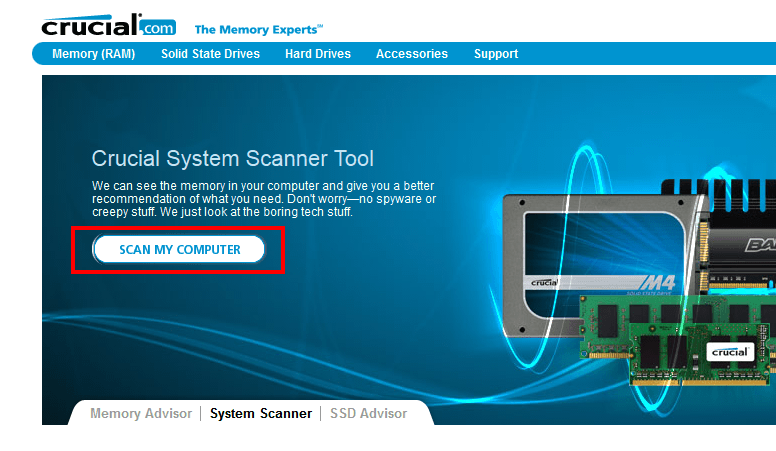
3.) If you do not see the Scan My Computer button, click on System Scanner tab below it.
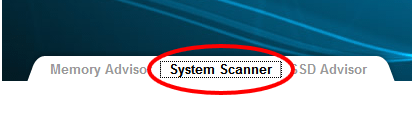
4.) Then download the scanner. After the download, run the installation then run the tool to detect your system’s motherboard in order to know the maximum RAM that the system can take.
5.) The other option is to use the online Memory Advisor. Just click on the Memory Advisor tab, on the left of System Scanner tab.
6.) This option is only possible when you exactly know the Make and Model of your computer. In my case, I know it is Lenovo G460.
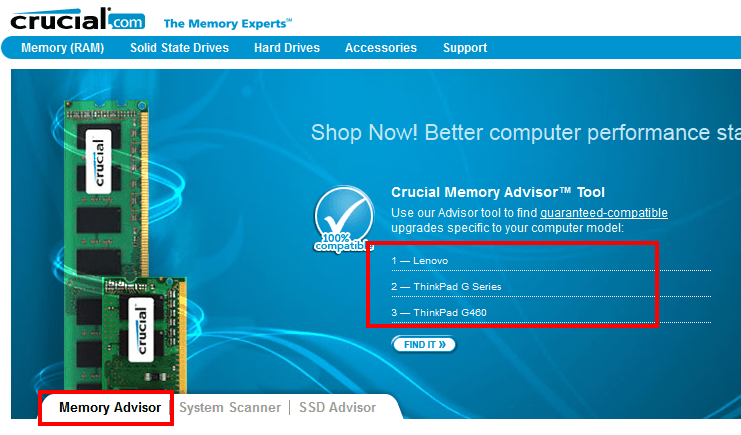
7.) Then click on the Find It button to get your RAM information. It will show you how many slots are there in the motherboard and how many slots are available. It will also show the maximum RAM that your computer can take.
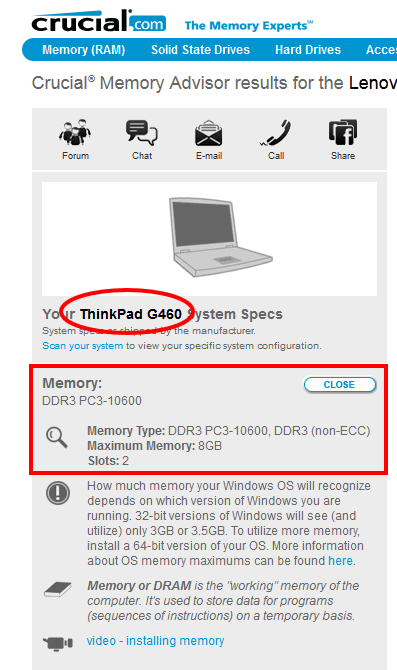
With the information you gather using the Crucial tool, you can then choose how to upgrade. You can either buy the compatible memory module locally or online and have it delivered to your location.