Have you tried sending an email to a wrong person and you want to retrieve the said email before the person could have actually read it? This kind of situation can really make you feel uneasy and sometimes critical. This is because the email message can contain a confidential information that must only be read by the right contact. However, if you are using an email software especially MS Outlook 2010, you can recall the email message sent in error.
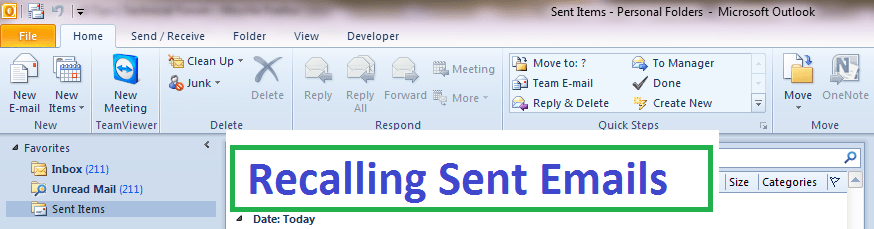
In order to recall an email sent in error using MS Outlook 2010, please follow these steps:
Step 1: Open MS Outlook 2010
Step 2: Locate the “sent” email that you want to “un-send” or recall if your Sent Folder. If you have several email accounts added in your MS Outlook 2010, then each email has its own Sent Folder.
Step 3: When you found the email message that was sent erroneously, double click on it to open the email message.
Step 4: In the email window that opens, locate “Actions” in the “Move” group
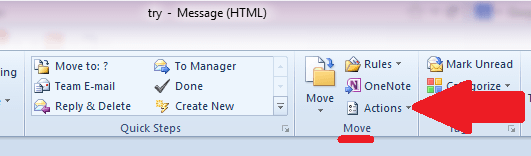
Step 5: Click on “Actions” and in the pull-down menu that shows up, click on “Recall this message“
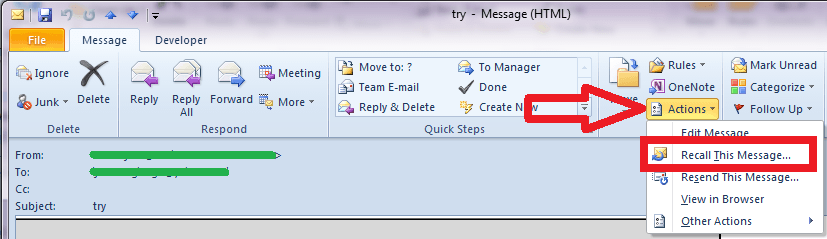
NOTE: The screenshots in these procedures were captured using Outlook 2010. The same can still be applicable in later versions of Outlook.
