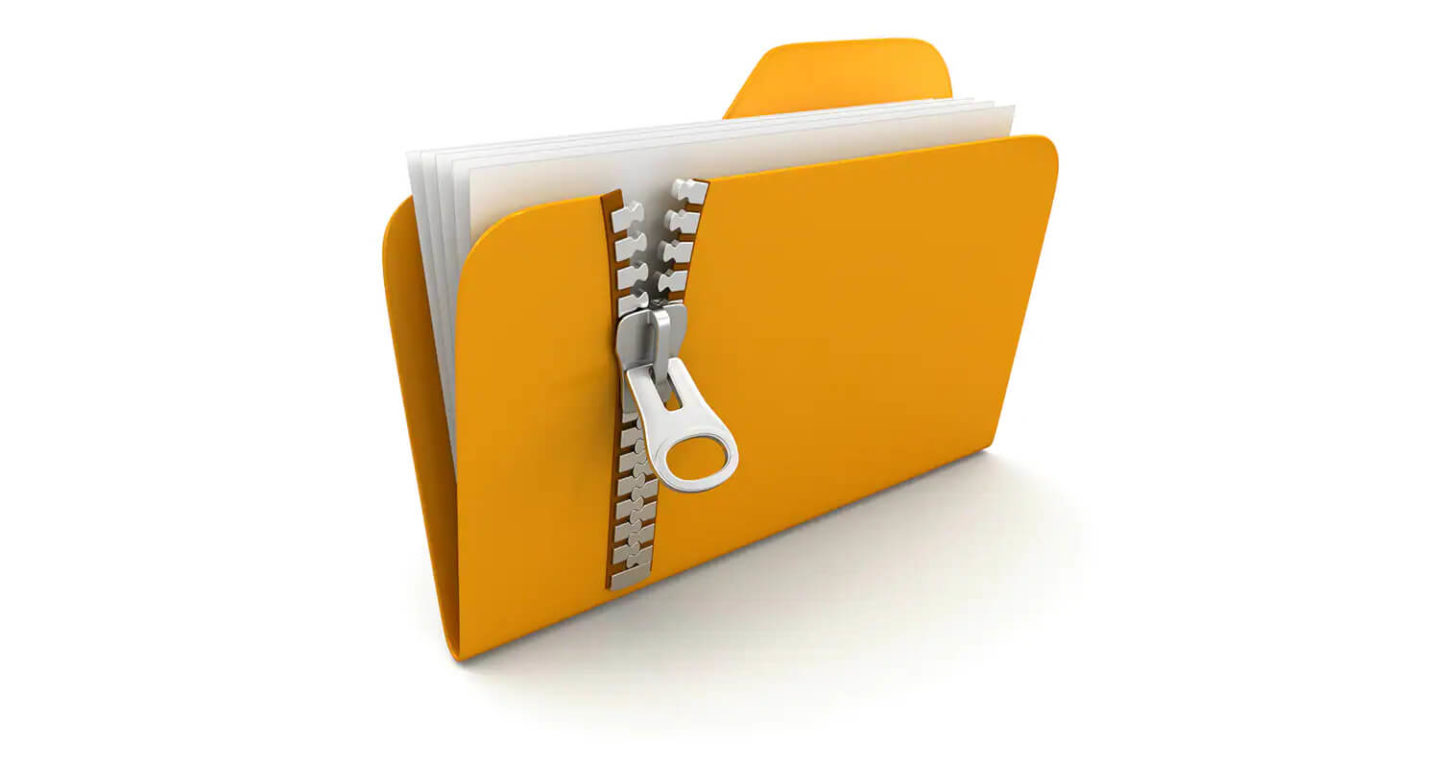Sometimes when you need to send a file to a friend or contact through email, the size of the file attachment matters. With Yahoo Mail, you are allowed to attach files not bigger than 25MB. If it is bigger, then Yahoo will prompt you to use its partner service, Dropbox.com.
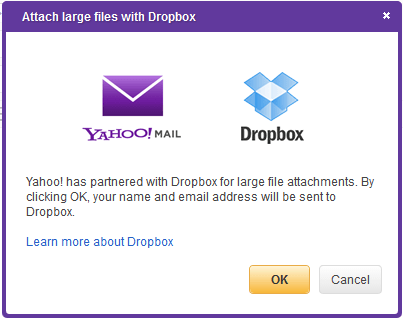
With Gmail and Hotmail, there are also file size limits for attachments.
If you have a huge single file that you want to send through email but it is impossible to send because of the file size, there is a workaround. You can use WinRar and compress the huge file into smaller files. Then you can send these smaller files as an attachment to your email that does not exceed the file size limit. This will allow you to send the attachments in more than one email message splitting the huge file into fragments that can be merged by the receiver.
To use WinRar, you need to download it from these links:
https://download.cnet.com/WinRAR-64-bit/3000-2250_4-10965579.html
https://www.rarlab.com/download.htm
After downloading WinRar, install it.
With WinRar installed, you can now split huge files into several smaller files that you can send through emails as an attachments following the procedures described below:
Step 1: Locate the huge file that you want to split. for the purpose of my demo, I use a movie file that is 601MB in size.
Step 2: When you found your file, right click on it, then click on “Add to archive…“
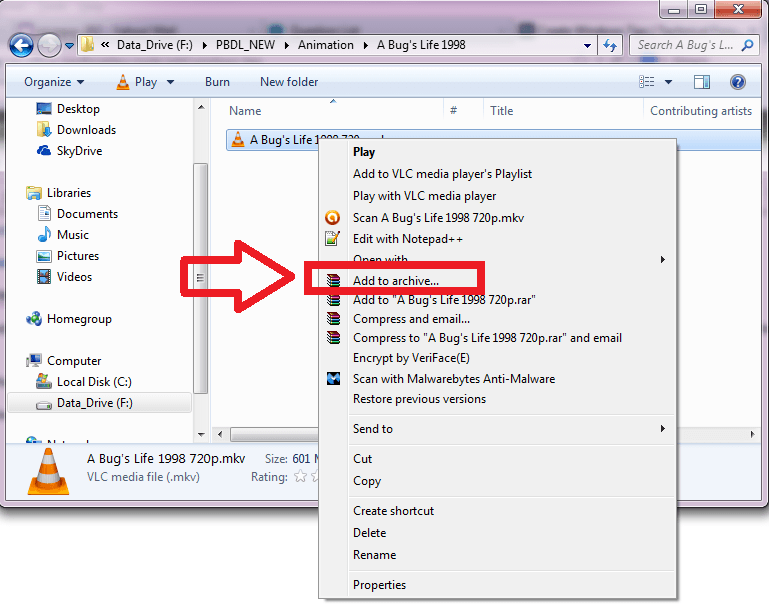
Step 3: In the dialog box that appears, the archive format is set to RAR by default, and the file name is appended with .rar. You can keep these default settings.
Step 4: In the “Split to volumes, bytes” section, you can pick the categories there to split the file into pre-defined sizes like 700MB or 4481MB . But you can also specify your own file size in MB. In this example, we enter 20MB.
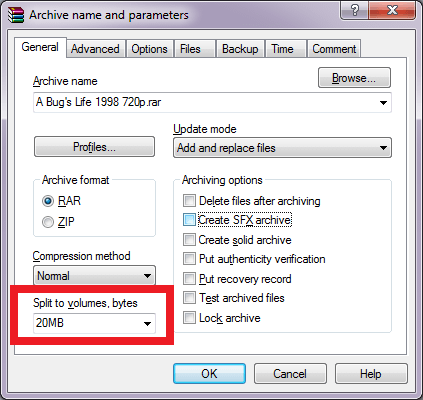
Step 5: When you click on OK button, the compression and the splitting of the selected file will proceed like this screen shot:
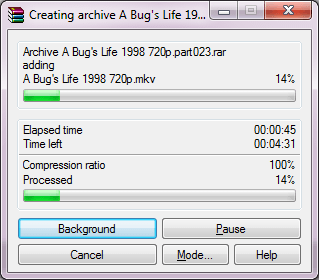
Step 6: When the process is completed, all the smaller files will be stored in the same location as the source file, the one that you split into several files. Also, these smaller files are numbered appended with “part” in the filename. Here is my result with the 601MB file being split into 32 smaller files:
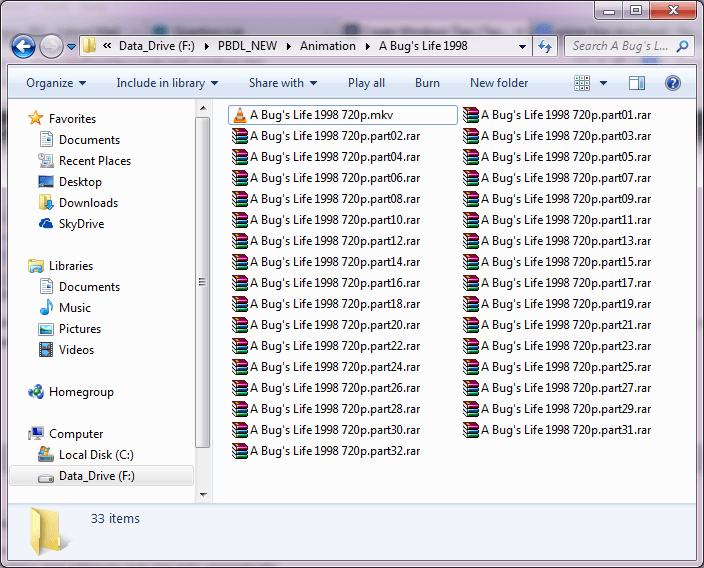
This time, you can send smaller files through email without the worry of the file size limitations.