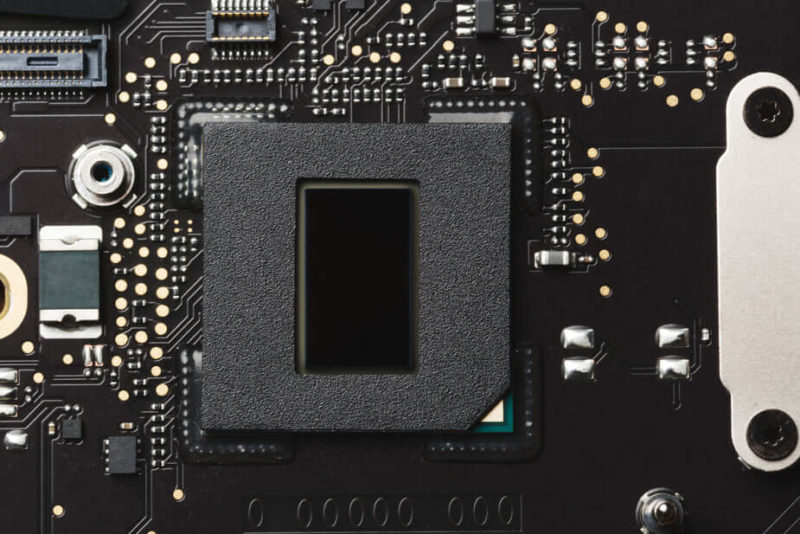With the good intentions of providing a better mailing experience among millions of Yahoo Mail users, recently Yahoo Mail launched its newly improved interface that triggers mixed reactions among the people. Some people want the new changes, but other people want the old Yahoo Mail. As described in this previous article, Yahoo Mail now offers a lot of features for their users. Features that are similar or even better than those in Hotmail, Gmail or AOL. But for those who do not want these changes, there is still a way to… Read More
Posts in How Tos
E-Commerce Watch: List of successful online stores using Shopify
You might be planning to launch your dream online store. You might be deciding on whether to build an e-commerce site from scratch with the brightest of developers, or to use an existing and proven e-commerce platform. This showcase sites can help you decide. Shopify is one of the leaders in e-commerce website system with a complete feature set to allow you to sell online fast and easy using in demand tools to help shop owners like you succeed. Surely there are other online store platforms out there to choose from…. Read More
Email Tip: How to get rid of the Sign in to Windows Live Mail pop up
Starting with Windows Vista, Microsoft changed its built-in email client for the better. The former Outlook Express of Windows XP become Windows Live Mail, an integral part of the Windows Live Essentials software suite. For Windows Live Mail users, especially if they are using a Microsoft account with their email client, can encounter a problem regarding a perpetual prompt of the sign in screen for Windows Live Mail that looks like this screen below: Basically, this screen is not required in order to use Windows Live Mail. This is only… Read More
Different ways of creating or providing a drop-down box in Excel
In MS Excel, there are various way to create or provide a combo box or drop-down selection menu. One of the ways is described in my previous article. Besides the data validation method, described below are the other procedures in creating drop-down menu is MS Excel. The most common of the ways to create a drop-down lists are the following: Form Control Combo Box In order to create an ActiveX Control Combo Box, you need to enable your Developer Tab when you are using Excel 2007 and later versions. Click on the… Read More
Dell BIOS password and HDD password removal and recovery
When you have a Dell computer and you forgot your BIOS password or HDD password, you are in trouble. For a BIOS password being forgotten, this means that you can still use the computer but you can never be able to access your BIOS settings to alter hardware behavior and preferences. In worst cases, when a Hard Disk Drive (HDD) password is forgotten, you cannot use your computer because of a perpetual password prompt. But there is hope. You can use a Master Password that is calculated based on your… Read More
What are the Top 5 PC Upgrade Options to Boost Speed and Performance
The decision to upgrade PC hardware components depends on several factors, including the intended use of the computer, the age and specifications of the existing components, and the budget of the user. In some cases, upgrading PC hardware components can be logical, practical, and even essential. For example, if a user is running resource-intensive applications like video editing software or modern video games, upgrading the graphics card or adding more RAM can provide a significant improvement in performance. Similarly, if the computer is several years old and its components are… Read More
How to Install ChatGPT Desktop Application on a Windows Computer
ChatGPT is a large language model created by OpenAI. It is designed to understand human language and generate human-like responses to a wide range of queries and tasks. ChatGPT can do a lot of things, such as answering questions, providing information, generating text, translating languages, and even writing stories or articles. It can also perform various tasks, including scheduling appointments, making reservations, and assisting with customer support. However, there are some things that ChatGPT can’t do. For example, it doesn’t have emotions or consciousness, so it can’t empathize with people… Read More
Who needs a VPN?
In today’s digital age, privacy and security have become increasingly important concerns for individuals and businesses alike. One tool that has gained popularity as a way to protect online activity is a VPN, or Virtual Private Network. But who needs a VPN? Let’s explore the answer to that question. First and foremost, anyone who values their privacy online should consider using a VPN. A VPN encrypts all internet traffic, making it difficult for others to intercept and read your data. This is especially important for those who frequently use public… Read More
How to Secure a Windows 10/11 Computer
Did you just unpack your newly delivered computer running the latest Windows 11? Or do you have an older computer that you are actively maintaining? While a brand-new Windows computer may have some built-in security features, it’s not entirely secure out of the box. Here are some reasons why: Therefore, it’s important to take the necessary steps to secure your Windows computer. These same procedures are applicable to older computers as they might be at risk as well. Listed below are practical steps to secure your Windows computer: These tips… Read More
Data Validation drop-down boxes are missing in a different version on Excel
MS Excel has some known inconsistency or incompatibility when it comes to its data validation list feature. The exact problem is that, if your file contains data validation lists created in Excel 2007, these data validation lists are gone when you open it in Excel 2010. If this “data validation” thing in Excel is new to you or something that you have not tried so far, please read this article for the complete and detailed procedures in creating and using data validation lists: http://www.technicalforum.org/ms-office/excel-200720102013-using-data-va… Let us take as an example… Read More