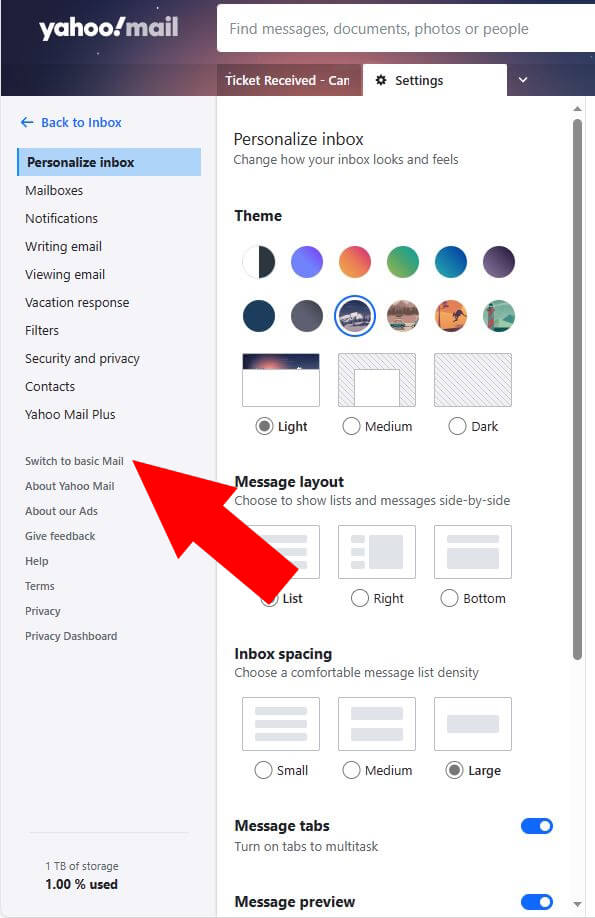With the good intentions of providing a better mailing experience among millions of Yahoo Mail users, recently Yahoo Mail launched its newly improved interface that triggers mixed reactions among the people. Some people want the new changes, but other people want the old Yahoo Mail.

As described in this previous article, Yahoo Mail now offers a lot of features for their users. Features that are similar or even better than those in Hotmail, Gmail or AOL. But for those who do not want these changes, there is still a way to roll back to the “last” look-and-fell of Yahoo Mail.
Reverting to the Last Yahoo Mail Look
The process of reverting to the last look and feel of Yahoo Mail is similar to this previous article that described the process in reverting to the classic look of Yahoo Mail. However, since this latest interface is new, here are the detailed process:
Step 1: Go to http://mail.yahoo.com and then sign in to your Yahoo Mail account.
Step 2: At the top right corner of the Yahoo Mail page, locate the small gear icon next to your name and avatar. Click on that gear icon then click on Settings.
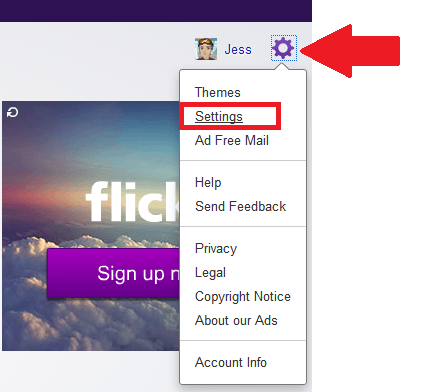
Step 3: In the pop-up screen called “Settings“, click on “Viewing email” tab on the left.
Step 4: Scroll down to the bottom, and in the Mail Version group, click “Basic“.
Step 5: Then click on the Save button for the changes to take effect.
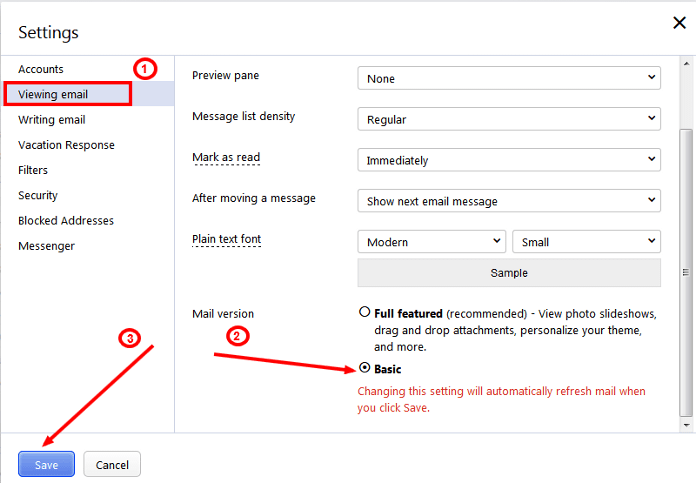
Step 6: Then your Yahoo Mail page will refresh and then revert to the old Yahoo Mail interface.
NOTE: With the new version of Yahoo Mail already in place, the procedures to revert to the old interface is different. You need to go to Settings => More Settings and in the leftmost panel, click on Switch to Basic Mail.