Several millions of internet users around the world are using Yahoo! Mail. In fact, I myself is using Yahoo! Mail free for almost two (2) decades now. With this longevity, emails, data and contacts are very valuable.
For some people, they might just be using their Yahoo Mail account normally without knowing that their account was already hacked or compromised thus exposing their emails, contacts and other sensitive information to a very high risk! This can be due to carelessness or negligence. Carelessness in the sense that they might be using a very weak password over a very long period of time without changing it. Negligence in the sense that, several signs might have shown up already that the account has been hacked but nothing has been done about it.

Before your account is compromised or victimized by these hackers, it is worth securing it by updating your security information, as described in the article “How to Add or Update Your Security Information in Your Yahoo Mail Account“.
To avoid being a victim of these hackers, please take your time and check your Yahoo Mail and see if there has been signs and symptoms that will indicate that it has been hacked already. Here are the very common signs indicating that your Yahoo Mail account has been compromised already:
A. Changes have been made to your account information
Take some time and visit your Yahoo Mail Account Information and see if all that are listed there are the ones you originally provided. If not, then someone might have accessed your account and changed those information. To check your Account Information, do these steps:
- Sign in to your Yahoo Mail account.
- Click on the small gear icon at the top right corner of Yahoo Mail page, then click on Account Info.
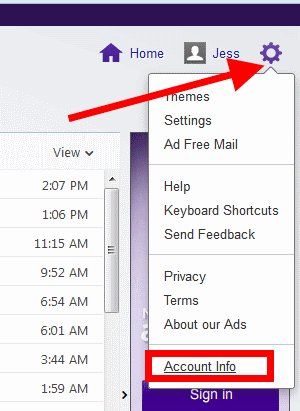
- You shall get a new tab or window. If you are prompted to sign in, please do so in order to access your Profile Information page.
- Then carefully scroll down the page and check if no unknown entries are there.
- If you find anything unusual, change them immediately and secure the account using the procedures described at the bottom of this article.
B. There are logins from locations you don’t recognize in your Login Activity page
Another thing that you can do to verify that your account has been tampered already is through your Login Activity page. This page will show you detailed information about how your account was accessed in the past days. To view your Login Activity page, here are the steps:
- Sign in to your Yahoo Mail account.
- Click on the small gear icon at the top right corner of Yahoo Mail page, then click on Account Info. (See screen shot above)
- You shall get a new tab or window. If you are prompted to sign in, please do so in order to access your Profile Information page.
- Then scroll down to the middle section called “Sign-in and Security“, then click on “View your recent sign-in activity“.
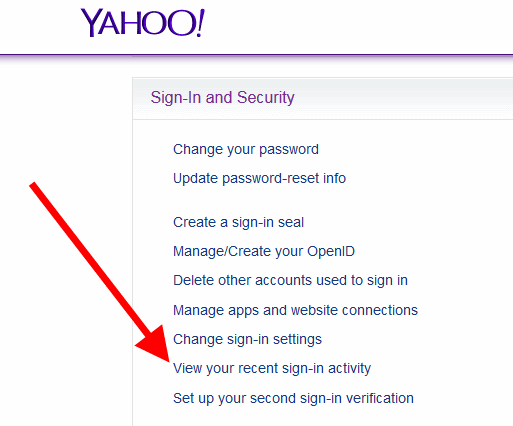
- Then you shall see the page detailing your latest sign ins. If there is something suspicious, secure your account immediately, it has been hacked!
C. Your mail account is sending spam
Have you received few calls from your friends telling you that your Yahoo Mail account has been sending them spam emails? Or the very common scam email saying that you have been trapped somewhere and you cannot go back home since you lost your wallet and you are asking your friends to send you money?
This is a very common sign that your account could have been compromised and your contacts are being sent with a spam email blast. Secure your account while you can still access it. Sooner or later, the hacker can take full control of your account and it is really a bg trouble recovering the hacked account.
D. There are messages in your sent folder that you didn’t send
Imagine that a hacker managed to access your account without you knowing it. And then he send out emails on your behalf. If he forgets to delete the sent email copy in th “Sent” folder, you are lucky. You will readily know that your account was hacked! Secure it!
E. You’re receiving multiple failed delivery messages
The very obvious and common reason why hackers hack email accounts is to make use of them for their purpose, especially in generating revenue through email marketing and even spamming and scamming.
When an account is hacked, the hacker will then send out marketing emails to a lot of email addresses that he also collected online. As a result, since these collected emails are also bogus or deactivated old emails, the mail message send will end up undeliverable. This is why your Yahoo Mail account will then receive tons of Failure Delivery Notifications.
F. You aren’t receiving expected emails
This is the most frustrating part. If a hacker has successfully accessed your computer, the worst thing that he can do to your email account is change your account settings. Here are the things that the hacker can do to your account that will surely bring you not a headache but a disaster:
- Your Reply-To Email. When an unknown email address, or a hackers email address is entered there, you can send emails normally. But when the recepient of your email hits the Replybutton to send you a reply, you will NEVER get the reply as it will be sent to the Reply To Address that the hacker entered. You need to delete it as described in this article.
- Email Forwarding. Yahoo Mail has forwarding options but must be used carefully. If the forwarding rule set is to Forward Only, all emails that you received will be forwarded to the email address specified and deleted from your Yahoo Mail. So when you check your email, nothing is there. You need to disable forwarding.
- Email Filters. Filters are good when used properly. But hackers usually add a bad filter, the one that deletes ALL incoming email. So check your filters and delete all of those that you did not create yourself.
Lastly, if you believe that your Yahoo Mail account has been compromised already, you need to act fast and secure your account before the hacker has full control of your account.
