Sometimes your Windows may crash giving you a blue screen or it can just restart immediately without you doing anything in your computer. Windows can also be faulty in a sense that loading of files or opening certain programs can take too long than normal.
In this case you can run a Check Disk on your hard disk drive to allow Windows to check the consistency of your hard disk drive and repair error automatically. Here are the procedures in a Windows 7 computer. Older versions of Windows like XP and Vista have the same procedures.
- Open Computer from the Desktop icon. Or click Start => Computer
- Locate Drive C
- Right click on drive C
- Click Properties
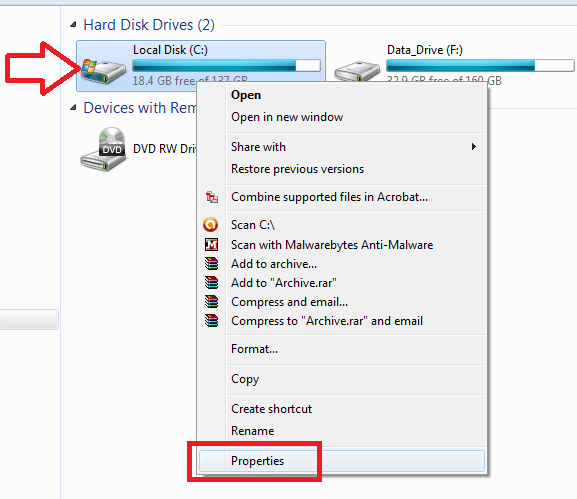
- Click on the Tools tab
- Then in Error Checking group, click CHECK NOW
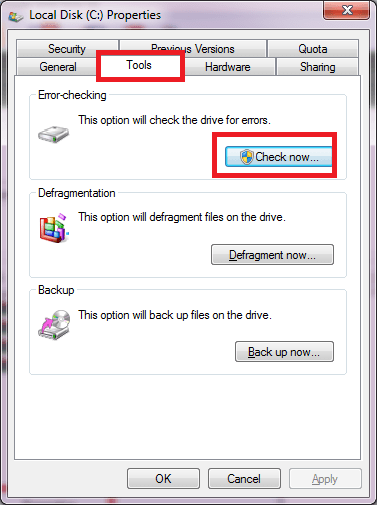
- In the dialog box that appears, click to check the 2 options that pops up
- Then click the START button
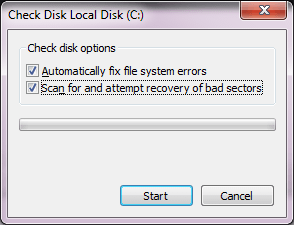
- Click YES to schedule the scan and repair on the next boot
- Then restart your computer and see if the CHECK DISK starts
- Your computer will then prompt you to press any key to abort the schedules Check Disk. Since your intention is to run check disk, do not press any key at this point and allow the Check Disk tool to run
- After the running of the Check Disk tool, your computer will automatically restart
(Visited 6 times, 1 visits today)
