We normally depend on local hard disk drives in storing our important data. Important documents especially those work or profession related, emails, and family pictures are usually stored in local hard drives, USB Flash drives or External Hard Disk Drives.
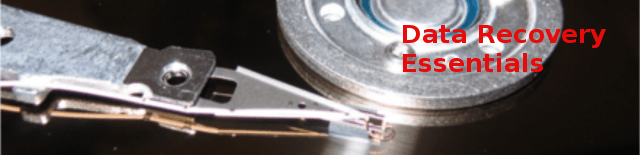
Though storing your files in a local drive is not improper practice, I highly recommend that you keep backups for your important files. By backups I mean storing them in more than one drive just in case the boot drive is damaged by simple wear and tear.
Hard disk drives are heat-generating devices since they are spinning untiringly pause when the computer is in use. As you write and delete data on the drive, its performance and efficiency are affected through time. This is why drives do fail most of the times without notice or warning, so it is always safer when you have backups.
In worst cases when the drive fails and your operating system no longer loads because of a hardware fault, there is still a way to recover the data. This can be easily done by pulling out the faulty drive and inserting it to a drive enclosure. Then connect the enclosure to a working computer to access your data in the faulty drive.
Here are the tools that you can use to recover data on damaged drives:
A. RECUVA: http://www.piriform.com/recuva
With Recuva, you can scan your drive for errors and the tools can undelete or un-erase old deleted files. It is free for home users. You can install it in a working computer then attach the disk that you want to scan for recovery. If the computer itself where Recuva is installed has deleted files that you want to recover, you can also use Recuva. It simply scans for deleted files and recover them.
B. EaseUs Recovery: http://easeus.com/datarecoverywizard/free-data-recovery-software.htm
With EaseUS Data Recovery Wizard Free edition, you can scan your computer for deleted files and recover them. If you are using the Free version, you can only recover deleted data of up to 1GB only. If you want to recover more, you need to purchase the Pro version of the tool.
C. PhotoRec: http://www.cgsecurity.org/wiki/PhotoRec
PhotoRec is a free tool to recover lost data. Despite the name, it can recover almost all file types and it does the job but it isn’t nearly as easy to use as other programs above. PhotoRec can recover files from hard drives, optical drives, and memory cards. It is actually able to undelete or recover files from any storage device on your PC.

In case when the free tools above or even those tools that claims to recover data from a drive is unable to recover the data on your drive, I suggest that you send your drive to a local data recovery specialist since they have the necessary tools to recover data on damaged drives. Among the well know companies that perform data recovery is Seagate. Here is the link:
http://www.seagate.com/services-software/data-recovery-services/
