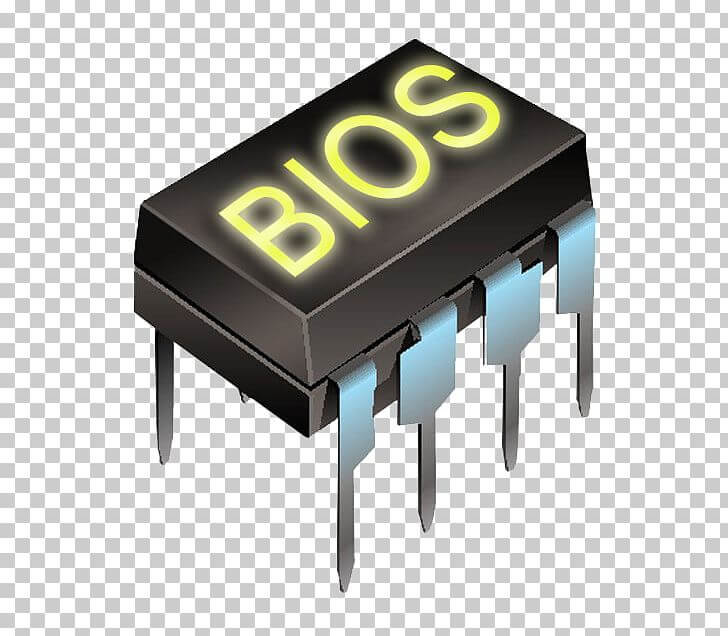You were tweaking your system BIOS configuration to maximize your hardware component performance. You decided to password-protect the system BIOS so that only you can access it since you firmly believe that only you shall be able to access it since critical changes in the BIOS may harm your computer system. That was a good intention.
However, after several months, you have forgotten the BIOS password and you are now unable to access it for further changes and hardware configuration. What shall you do then?

One known solution to this scenario is to clear the BIOS password. This is easier in desktop computers. You can open the computer case and check the motherboard for a particular jumper. Most motherboards name the said jumper as CLR_PW. This is shorthand for “clear password”. If you see such jumper in your motherboard, then you can use a pointed metal and touch the two tips of the jumper together to “close” the circuit. This will “short” the jumper and eventually clear the BIOS password. If you cannot find such CLR_PW jumper in your motherboard, please consult your manufacturer’s manual for the motherboard since the jumper to “clear BIOS password” could have been named differently.
One good thing to note here is that you can prevent getting your hands dirty (by opening the computer case and inspecting your motherboard’s jumper) and just avail of online providers of master passwords for almost ALL BIOS systems. A good example for this is http://bioshelper.com.
http://bioshelper.com isthe leader in BIOS password unlocking and recovery. They support almost ALL brands or models of desktop computers and laptop computers. They provided in their website the exact procedures to gather information from your locked computer that is called the “disable code” or “unlock code” or “password hash”. This “password hash” is displayed on the screen of your locked computer after you enter wrong or invalid password for three (3) times. Just copy the displayed code and then give this code to http://bioshelper.com in their website form, along with the other information to contact you, then they will provide a master password to unlock your BIOS.
Here are the screen shots:
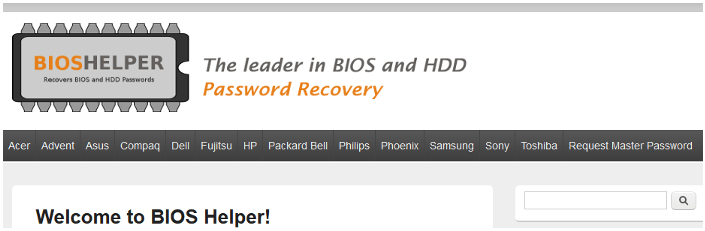
The site shows the major manufacturers that they support in the top menu. But if your model is not listed, like Lenovo, IBM, MSI, and other laptop or desktop brands, you can immediately request a master password through the “Request Master Password” link at the top.
If you have concerns regarding your system BIOS support request, you can contact them through their contact page at the bottom of their site.