TeamworkPM as the world’s leading online Project Management (PM) software is packed with features that every project manager, collaborator and member needs. In today’s world that is fast paced with technology, project management is getting more and more complex. This is where an online Project Management tool like TeamworkPM will prove useful. Detailed below are the many features of the TeamworkPM online Project Management software to help you decide to try it to appreciate the tool for your team.
Project Management. Get involved and stay connected and in full control of your projects anywhere you are. TeamworkPM is an online project management tool that keeps your team and clients working together.
Full Project and Management Control. The Dashboard gives a quick over-view of all your projects at a glance with all recent project activities.
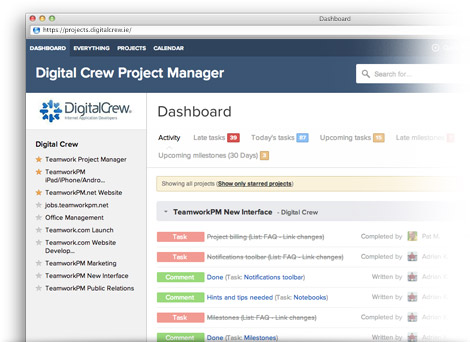
Easy Project Navigation. The interface is user-friendly and allows you to easily locate and select from all your projects.
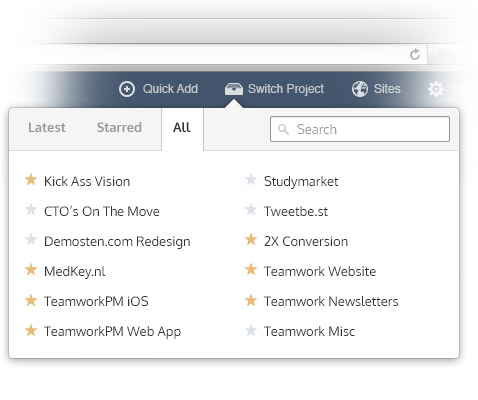
Recent Activity Feed. Be updated with the recent activity stream of your projects with this feed.
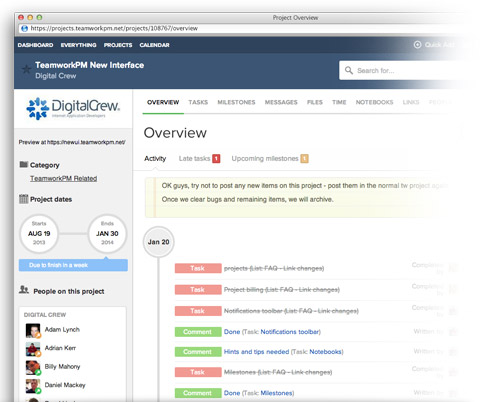
Task Management. Quickly know the every details of your projects using Task List and the individual tasks.
Assign Tasks. Easily and quickly assign tasks to staffs, co-workers or contractors in seconds – in few mouse clicks!
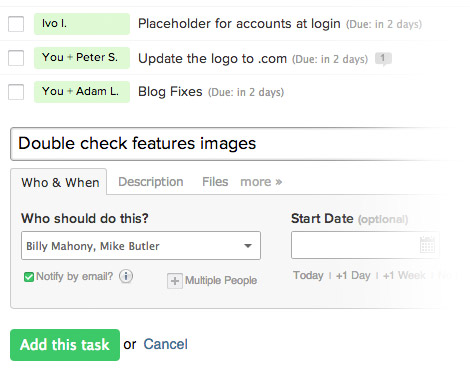
Control your Task List. With this feature, you can spend more time working on the project than managing it.
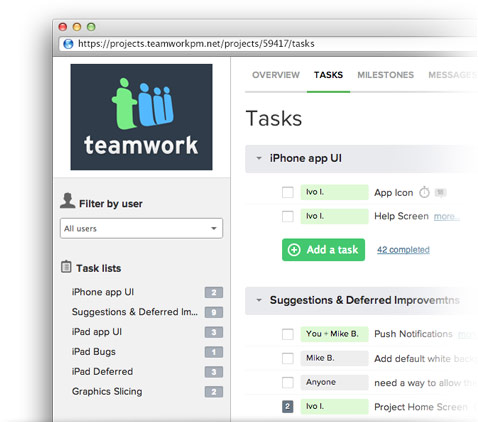
Project Management. Take a bird’s-eye view of all your projects and to visualize your overall schedule. This is a great benefit for teams that manage and need to plan ahead for multiple projects.
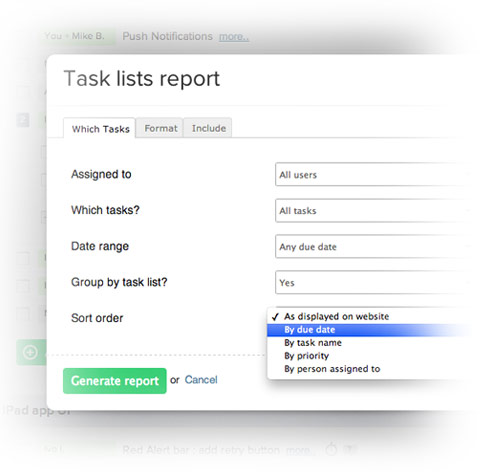
Create Recurring Tasks. Quickly and easily create recurring tasks and set how often you want your task to recur.
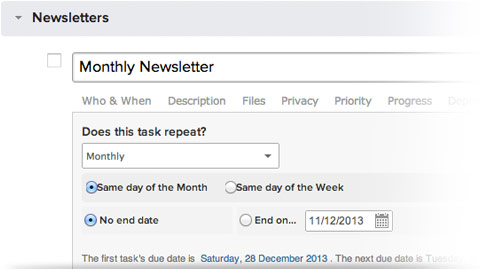
Utilize Private Tasks. Keep tasks private to individual users regardless of the company they belong to. Work with multiple companies on a project and only allow them to see their own tasks.
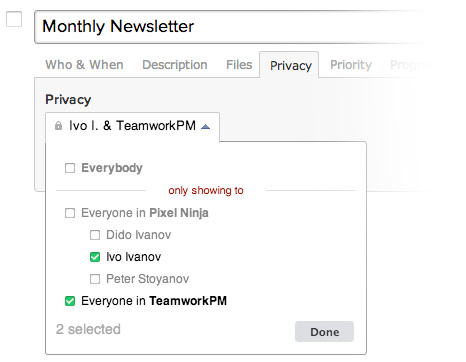
Utilize Sub-Tasks. Easily and quickly create sub-tasks to make managing your projects even easier.
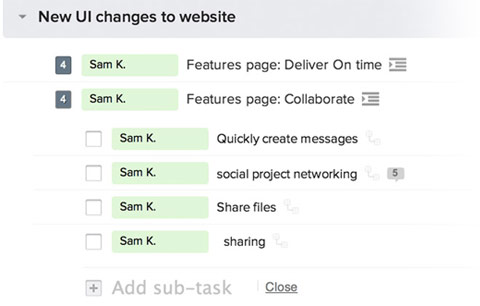
Milestone Tracking. Keep projects on-track. Easily track your milestones.
Milestone Overview. The main Milestones view displays a quick calendar view showing all your upcoming Milestones in your Project.
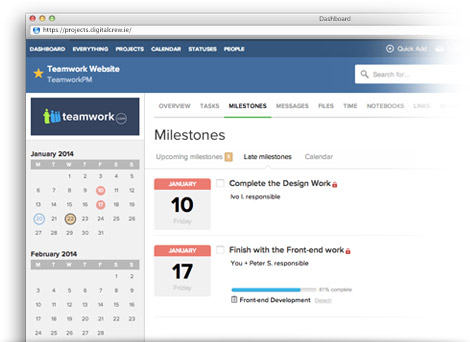
Create your Milestone. Milestones are easy to create and will give your project definite goals.
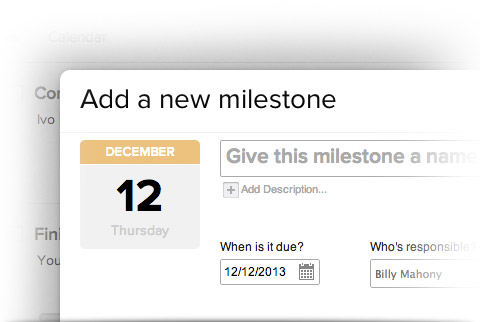
Gantt Charts. Utilize this great tool for planning, re-scheduling and visualizing your projects.
Interactive Full Screen Gantt Charts. Visualize, plan, and re-schedule project tasks with Gantt Charts.

Drag and Drop Dependencies. Easily and quickly link tasks by dragging them from one task to another task to make them dependent on new task.
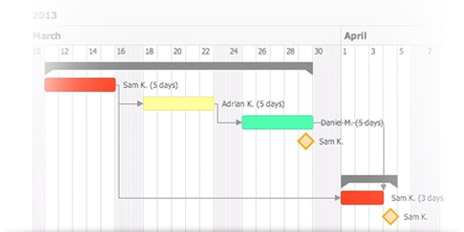
Lockdown: The simple yet advanced privacy options. Lockdown gives you the ability to select who can view project items, including tasks, messages, files, comments and notebooks.
Private Tasks. The Lockdown feature allows you to keep tasks private to individual users regardless of the company they belong to. Now you can work with multiple companies on a project and only allow them see their own tasks.
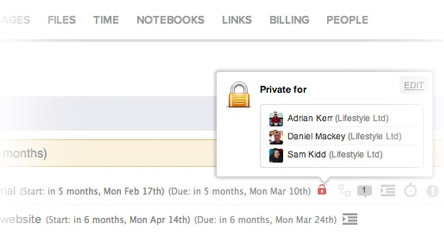
Lockdown with message. You can now decide exactly who you wish to send messages to within a project.
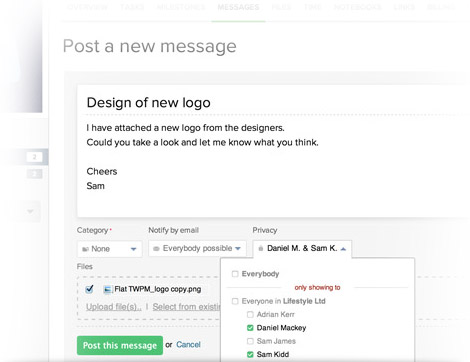
Lockdown with files. Lockdown enables you to select which people on a project you would like to be able to see certain files.
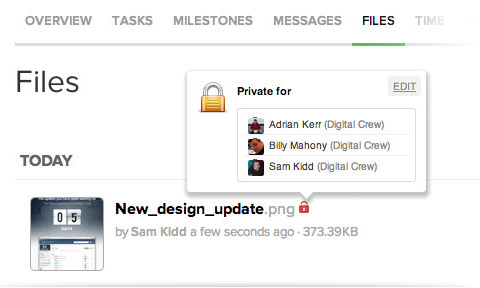
Lockdown with Notebooks. Notebooks allow you to easily share and edit documents. Lockdown means you can work on notebooks and keep them private until you are ready to share your work.
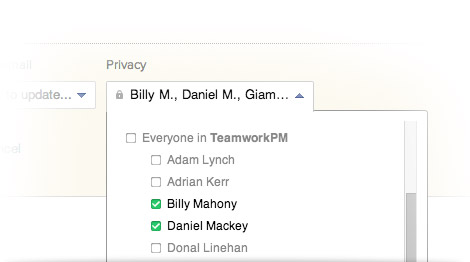
And a whole lot more features!!! The full list of TeamWorkPM features is found HERE.
Use the button below to give TeamWorkPM a TEST RUN!
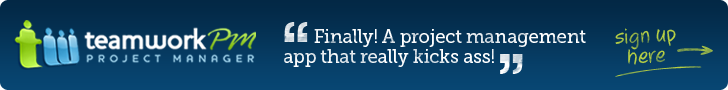
(Visited 27 times, 1 visits today)
