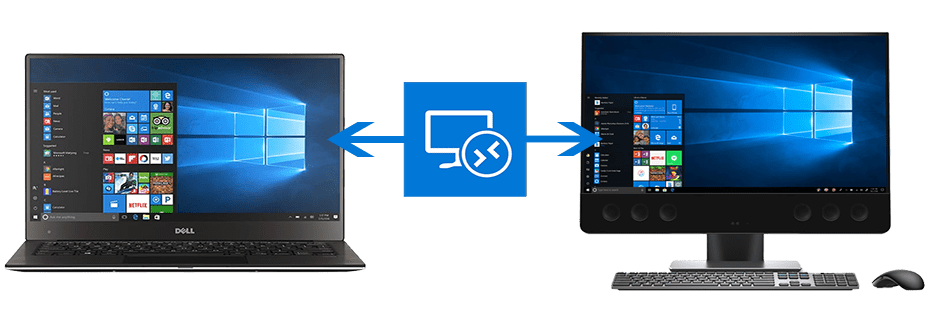When you are having trouble with your computer, the very first thing that you can do is to ASK for help. You can search Google for similar scenarios in thousands or millions of forum sites worldwide for solutions that you can try yourself. When all else fails, you can ask a computer expert for a remote help. It is better, safer and faster form of computer support.

With the advancements of computers and the internet today, almost everything is accessible online. Help and assistance is not an exception. If your computer is in trouble but it is still working and be able to access the internet, then your best possible and available option for immediate help it through the “remote access assistance”.
In this method, you need to contact your computer or software expert, and using various remote access tools today, allow him to remotely manipulate your computer. This is better because you do not need to do it yourself to save you time, energy and frustrations in trying to fix something that is beyond your area of expertise. This is safer because it prevents YOU from causing more damage to your computer by trying to fix it using the steps that you collected online that you don’t understand. From the point of view of computer security, most remote access tools built nowadays are safe since though the computer expert is remotely manipulating your computer and using your mouse, you can actually see what he is doing with your computer. Lastly, it is faster because depending on the nature of the problem, the computer expert can troubleshoot and correct the problem at the core or source saving you a lot of time for trial and errors or elimination process.
Things to remember when you allow someone to access your computer remotely
Step 1: First, open a Notepad window to document the process that the expert is taking or about to take. You can also exchange thoughts in the Notepad window. If the expert inquires anything from you, you can reply immediately as if you are chatting.
Step 2: The expert needs to inform you as to WHAT he is about to do and WHY he needs to do it. He needs to use the Notepad window that you opened in #1. Thus, if there is a critical decision to be made, then the expert can tell you to proceed or not and then present your with options to recover in case of failure. For instance, if you and your expert are troubleshooting a problem about recovering data from a damaged USB Flash drive, the expert can tell you something like “The tool that we can use to recover the data may further damage the USB Flash drive causing the data to be entirely irrecoverable. However, these kinds of tools are your last options to recover the data out of this damaged drive”. In this case, you know what is happening, and you have the final word to proceed or not. In case the disk drive is further damaged by using the recovery tool, then the expert can’t be blame because he is only giving you the best options so you still needs to be grateful to your expert regardless of the results.
Step 3: Do not allow your expert to proceed with various steps without even telling you through the Notepad window as to where his directions are leading. For instance, he needs to tell you something like:
- We will just check the actual RAM count of your system
- We will check if the drives are installed properly
- We will check if the required service is running
Step 4: Do not allow him to temporarily “disable” your antivirus software unless he can explain WHY he needs to do it.
Step 5: Do not allow him to transfer files from your computer to the computer expert’s computer unless you allowed him to do it and unless he can explain why the file transfer is required
Step 6: Before allowing remote access, please inquire as to which remote access tool the computer is using. It will be safer if the computer expert will be using well-known remote access software available online so that you can check the reviews of the tool yourself. Do not allow him to use his custom built software since it may contain a piece of software that collects personal data from your computer.