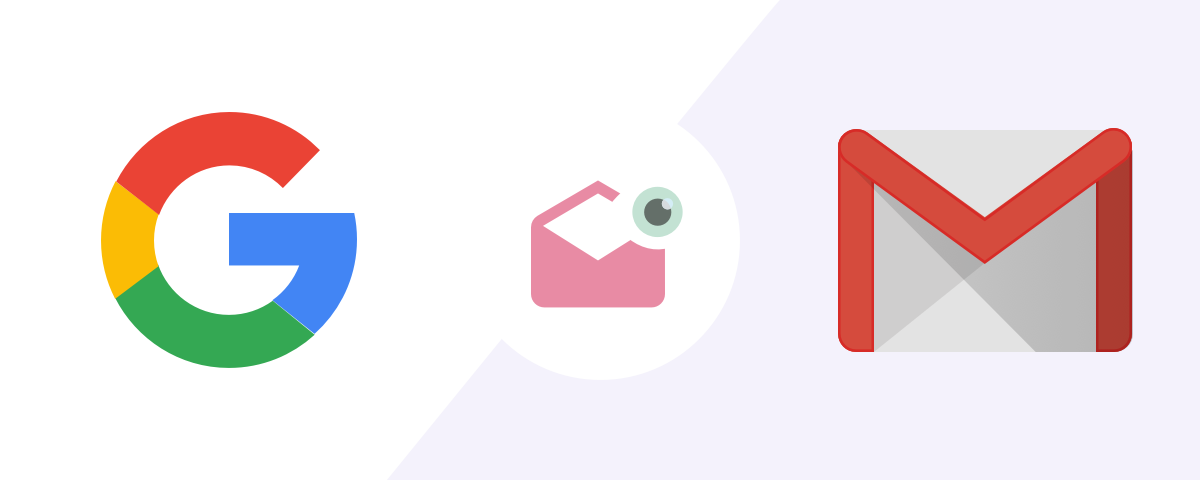If you want to know if the person whom you sent an email message already read your email, you need to enable the read receipt request. This is simply to notify you if your recipient opened and read your email.
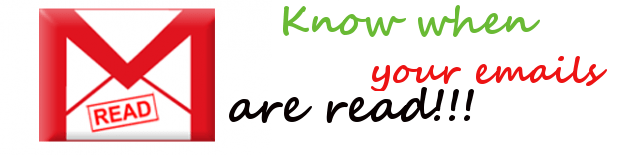
NOTE: If you are using an email program for your Gmail, like Mozilla Thunderbird, MS Outlook 2007/2010 or Windows Live Mail, the read receipt feature is readily available in the email program itself. The procedures described here is only to be used when you are using Gmail in a web browser.
Using Gmail, you have the option to enable this read receipt feature. A read receipt , as the name implies, is an email notification delivered to you when a recipient opens (and presumably reads) an email you send. The receipt confirms that the recipient saw your message and records the time. When you view a message for which you’ve requested a receipt, the current status appears just below the body of the message when you view Gmail on the web.
However, the read receipts feature is only available for Google Apps for Business, Education, and Government customers. Sad to say, the feature is not available in personal or free Gmail accounts.
For free Gmail users who want to be notified when people read their emails through a read receipt, you can use SpyPig tracking tool. It is a straightforward online tool that enables you to be notified when the your recipient reads or opens your email message. Besides the notification, other tracking information of the recipient like his IP address and location will also be reported in the notification email – the read receipt.
To get started with SpyPig tool, click on this link: http://www.spypig.com/
Other online tools that allow you to track your emails are the following: