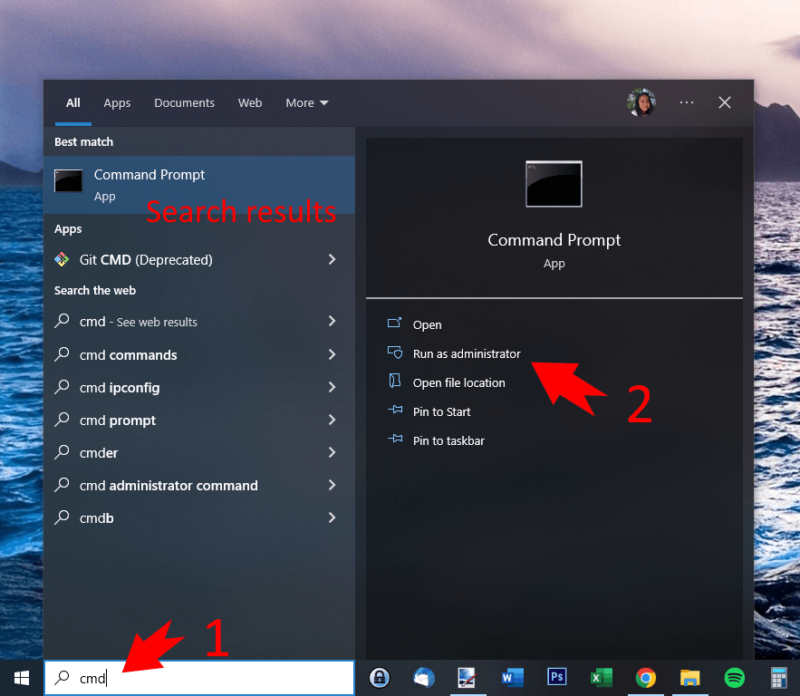When doing administrative tasks on a Windows computer, most of the times you need to access the DOS command prompt in an elevated mode. That is, you are using the command prompt as an Administrator or with Administrator privileges. Here are the steps to access an elevated Command Prompt in Windows 7 or older computers: Click Start => All Programs => Accessories Locate Command Prompt. Do not click on it yet Instead, right-click on it then click on “Run as Administrator” When prompted, click on YES to confirm the action… Read More