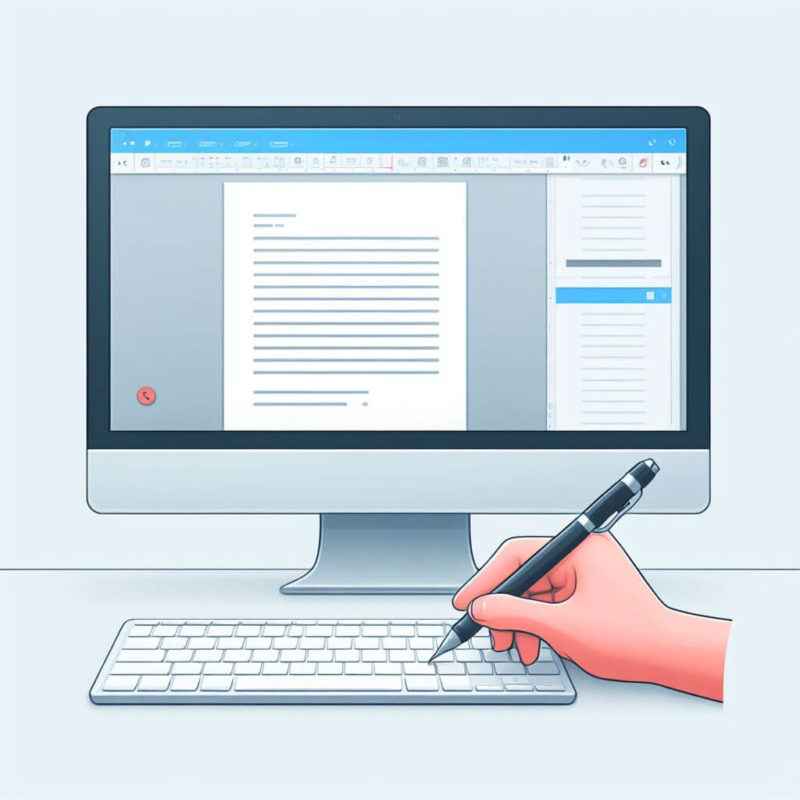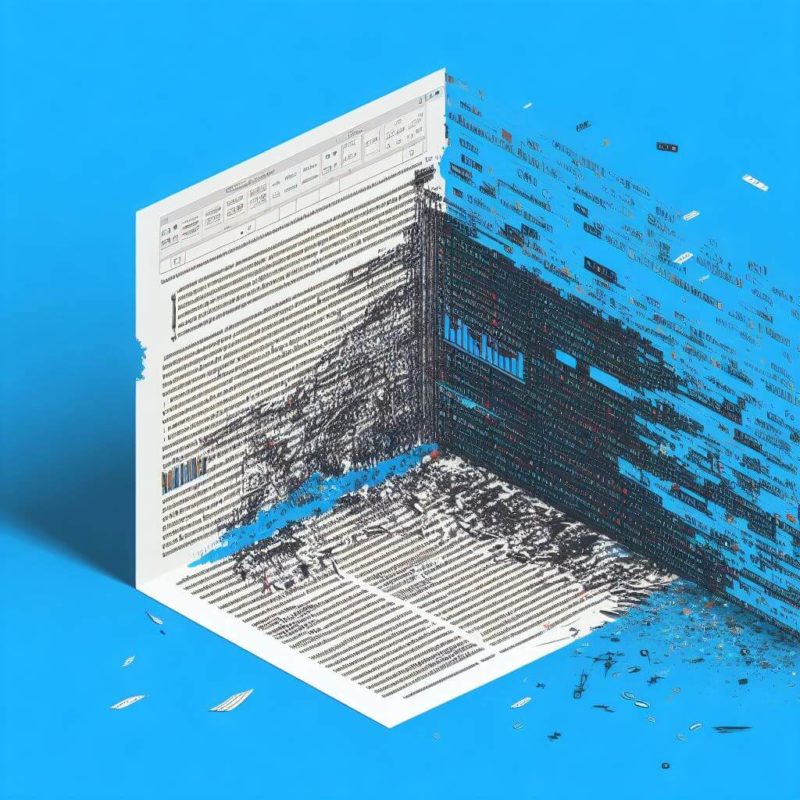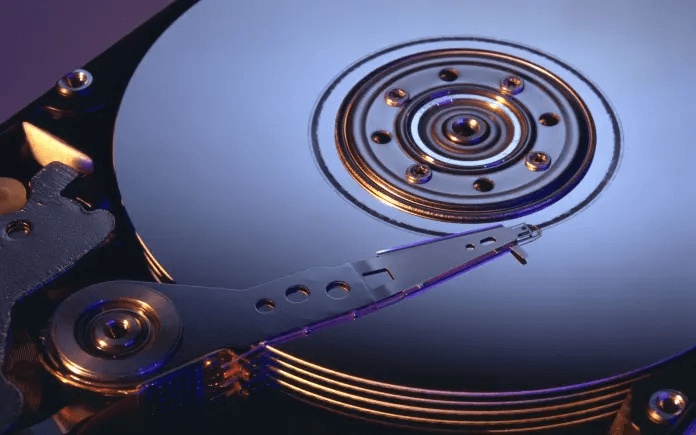If you just got your brand-new laptop or desktop today, chances are, your computer is shipped with the latest stable release of Windows 8. or Windows 8.1. In order to maximize your use of Windows 8/8.1, knowledge of basic Windows operations is of utmost importance. This article will describe how to add and manage user accounts in this new version of Windows. NOTE: These same procedures also apply in Windows 10 and 11 computers but the screenshots are made from a Windows 8.1 machine. How to Add and Manage User… Read More
Posts in Tips & Tricks
How to Avoid Email Scam and Spam
The email population is getting bigger as many people are getting or subscribing to an email account or accounts everyday. Also, there are several email providers today that allows people to create an email account with them for free. Gmail, Yahoo Mail, Hotmail and AOL are among them. This is also the main reason why hackers and spammers are targeting emails since hundreds of millions of people are using emails. Therefore, with this great number of emails out there, the more email addresses that the hacker can scrape the web… Read More
How to Check Your Mailbox Size in Microsoft Outlook 2010
If you are using the well know and widely used email program – MS Outlook 2010 or the latest version, you might be enjoying its whole bunch of features. Indeed the product has evolved so much over the years. However, you need to monitor the size of your mailboxes so that they don’t get bloated over time. This is especially true if you have email accounts set up as POP or POP3. In MS Outlook, you have the option to add several email accounts. These email accounts also have the… Read More
Microsoft Word Tip: How to insert a Word file into another Word file to avoid copy and paste
There are certain times that we need to insert several pages or blocks of texts or paragraphs from one Word document to another. This is easily done using the conventional Copy & Paste method. But how about if you need an entire document to be appended to an existing Word document? In the scenario described, the copy and paste method can still be used since you can easily select all the text in the document and copy them, then paste them in the other document at insertion point. However, there… Read More
Microsoft Word Tip: Repair damaged and corrupted MS Word files easily and quickly
It is really frustrating when an MS Word file that you have worked for several hours, days or weeks will no longer open after MS Word gives an error message. This usually happens when MS Word crashed, or when your computer crashed while the Word file is still open. Repair Microsoft Word documents with ease. Easy Word Recovery offers step-by-step recovery for corrupted and erased documents made by all versions of Microsoft Word up to Word 2010. State-of-the-art Word repair algorithms enable surefooted recovery of badly damaged documents as well… Read More
Outlook Tip: Moving sent emails to Inbox
When you are using MS Outlook of any version (2003, 2007, 2010, etc.), it is a common experience that when you send an email, a copy of the sent email is saved in the Sent Items folder. This is the default behavior. What if you want Outlook to move it to your Inbox folder so that you can keep an eye on the progress of your communication? If you are using MS Outlook in a business setup, you might want to place the sent email to your Inbox. For what… Read More
My Firefox web browser is getting slow. Status bar shows “Connecting to i.74055djs.info”
Just recently, I notice that my Mozilla Firefox was becoming slow. I checked my ISP and the tests reported no internet speed issues. So I immediately suspected that this is caused by a malware infection. I also noticed that the status bar is showing “Connecting to i.74055djs.info” whenever I browse a web page. First, I needed to run a standard system scan using my Avast antivirus. Malwares were found and removed. I then setup my Avast to perform a Boot Scan, then restarted my computer, some other malwares were removed…. Read More
My Hotmail emails are shown as a group of emails. How can I show them individually?
If you have been using Hotmail for a long time and you are now faced with the new Outlook.com interface, with its great feature set, you might be overwhelmed. One important feature in particular, you might be complaining about your emails stacked in groups. This is called “conversation” mode of display. Compared to the old classic Hotmail, when people sends you emails and you reply to each of them, each email received is listed individually. With this new Outlook.com feature, it is now listed in “conversation” view. See the screen… Read More
How to count or calculate “unique” data in Excel (count duplicate data once)
Have you ever faced an Excel situation wherein you need to count or calculate rows and columns of data uniquely? Or in other way of saying — to count duplicate data only once? This can done using “Pivot Table” approach, but Excel also has several formulas that you can exploit to come up with the same results. Suppose you are operating an online store. Your website’s back-end e-commerce system reports sales per item and per day, like the table below: Suppose further that you want to know how many unique… Read More
How to Defragment Drive C
As your computer is used, many times data are written to your hard disk drive. These happen when you create a file and save it to your hard drive, when you copy files from external drives like portable hard disk drives or USB Flash drives, when you download files from the internet, and many other sources. On the other hand, many times data are also removed or deleted from the disk drive. These happen when you delete a file or files and moved them to your Recycle Bin, when you… Read More