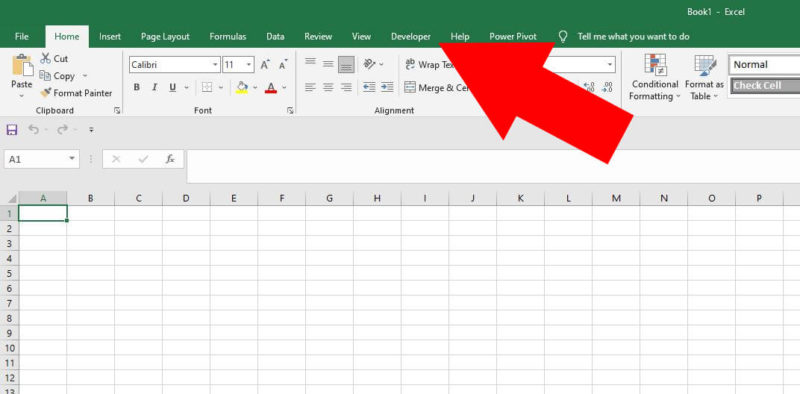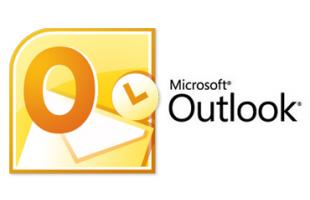If you are using MS Publisher 2010 for the first time after a recent installation, the default behavior is that the Developer tab is disabled. This means that the macro feature, add-ins and customizations, controls and ActiveX are not available. The last menu in the Main Tabs is View. When the Developer tab is enabled, it will be shown as the last tab in Main Tabs shown below: To enable the Developer tab, follow the steps described below: Step 1: Open MS Office Publisher 2010 Step 2: Click on the File menu Step 3: Click on Options… Read More
Posts in MS Office Tips
How to show the Developer Menu/Tab in Microsoft Excel 2010
When you install MS Excel for the first time, the default setting has the Developer tab “disabled”. This means that the Macro button not available including all VBA programming aspect of the Excel file. To enable the Developer Tab, here are the steps: Step 1: Open MS Excel 2010 Step 2: Click on File menu Step 3: Click on Options Step 4: In the Excel Options dialog box, click on Customize Ribbon in the left panel Step 5: In the Customize Ribbon group, select Main Tabs Step 6: Click on the the “Developer” item to put a check on it to “enable” the Developer tab Step 7: Click OK button to… Read More
How to re-use several beautiful slide templates in a single PowerPoint file
When you are using Microsoft PowerPoint 2007 or 2010, beautiful slide templates are already built in. Also, there are several hundreds and even thousands of PowerPoint templates available for free download in various websites that work for both PowerPoint 2007 and 2010. However, when you are working with a template, all slides are identically designed. That is, the first slide is unique, then the rest of the slides follow identical template design every time you add a new blank slide. How about if you want a completely different template or… Read More
Moving Outlook 2007 / 2010 Contacts from one computer to another
Backing up Outlook contacts is a very important task that ensures email addresses and other contact infomation are copied and stored in a separate file and location. Microsoft Outlook Technical Support people offers several and various ways of doing the back, as well as other online outlook tech support. Microsoft Outlook support contact information are not readily available online. However, various forums and support groups offer support for Outlook issues for free or for some small fees. In fact, various technical support companies like iYogi.com and JustAnswer.com offer Microsoft outlook… Read More
How to locate Normal.dotm template of Microsoft Word 2007 and 2010
There are times when MS Word is consistently crashing or showing erratic behavior. There are also some times when you changed your global template in error and that you want to restore its default values. In this case, you need to work with MS Word’s global template, called Normal.dotm file. The template file Normal.dotm is a global template. That is, when you open MS Word 2007 or 2010, everything you see in the blank document, like the Font style and Font size, Text style and Paragraph style, are derived from… Read More
(SOLVED) Outlook 2013 or 2016 stopped working with error code 0x80004005
This very annoying error has been reported several times from people who upgraded their version of Windows to the latest Windows 10, or to those who upgraded their MS Office to the latest 2013 or 2016 versions. In most cases, Outlook is able to send and receive emails just fine but the annoying error pops up every now and then. In other cases, Outlook is unable to send and/or receive due to the error. Other solutions include the following: Repairing the MS Office installation through Control Panel Downloading and installing… Read More
(SOLVED) Microsoft Outlook can receive emails but cannot send after Windows 10 upgrade
Since Microsoft’s release of Windows 10 to the public for free, several million of users a over the world upgraded to Windows 10. Wile others hesitated due to possible unwanted incompatibility issues. The later were right since one of the most annoying side-effects of the upgrade to Windows 10 is that MS Outlook is able to receive emails, but cannot send any emails out. Frustrating, right? If you are unable to send an email in your MS Outlook 2007 or later program, then most likely, the very first thing that… Read More