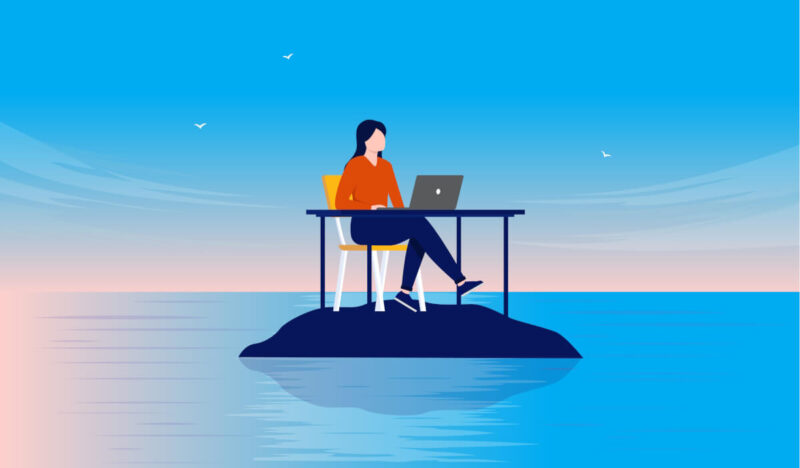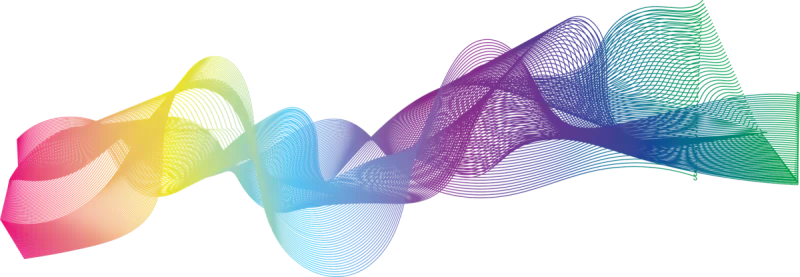In recent years, a growing number of users have been seeking alternatives to US-based digital services, a trend commonly referred to as digital expatriation. Concerns over data privacy, surveillance, content censorship, and pricing models have driven individuals and businesses alike to explore non-US platforms. With increased awareness of digital sovereignty, users are prioritizing services that offer better security, transparency, and freedom of expression. As global technological landscapes shift, many are now opting for European, Asian, and decentralized digital services to regain control over their online presence. Privacy and Data Protection… Read More
Posts in How Tos
The Spy in Your Living Room: Understanding Smart TV Data Collection
Smart TVs have transformed the way we consume entertainment, offering internet connectivity, streaming services, and even voice control. However, behind these modern conveniences lies a hidden reality—smart TVs are actively collecting vast amounts of data about their users. From viewing habits to voice commands, these devices gather information that can be shared with advertisers, third parties, and even tech giants. This raises important privacy concerns, making it essential for users to understand how their data is being collected, who has access to it, and what can be done to protect… Read More
Agentic AI in Cybersecurity: Revolutionizing Threat Management
The rise of artificial intelligence (AI) has significantly transformed various industries, but perhaps one of its most critical applications is in cybersecurity. With the increasing sophistication of cyber threats, traditional security measures are often insufficient to counter advanced cyberattacks. This is where Agentic AI steps in. By leveraging autonomous decision-making and adaptive learning, Agentic AI enhances threat detection, mitigation, and response, ensuring robust cybersecurity measures. Unlike conventional AI, which primarily follows predefined rules, Agentic AI possesses self-directed problem-solving capabilities, allowing it to adapt to evolving cyber threats in real-time. This… Read More
The Podcast Revolution: How Audio Content is Transforming Online Engagement
Podcasts have become a dominant force in digital media, shaping how audiences consume content and interact online. As the demand for accessible and engaging information grows, podcasts offer a unique blend of convenience, depth, and entertainment. Whether it’s business insights, technology trends, or self-improvement topics, audio content caters to diverse interests while allowing multitasking—a key advantage in today’s fast-paced world. With the rising popularity of streaming platforms and smart devices, podcasts have evolved into a powerful engagement tool for brands, content creators, and educators. Unlike text-based content, podcasts foster a… Read More
Personal Branding in the Digital Age: How to Build an Online Presence That Stands Out
In today’s hyper-connected world, personal branding has become more crucial than ever. Whether you’re a freelancer, entrepreneur, or professional climbing the corporate ladder, how you present yourself online can make or break opportunities. Your online presence is often the first impression potential clients, employers, or partners will have of you. That’s why it’s essential to build a strong personal brand that reflects your values, skills, and expertise. With the rise of digital platforms like LinkedIn, Twitter, and personal blogs, showcasing your unique identity has never been more accessible. But with… Read More
The Future of Remote Work: Tools and Technologies Facilitating Virtual Collaboration
Remote work has transformed from a temporary solution into a permanent fixture for businesses worldwide. The digital revolution, fueled by cutting-edge remote collaboration tools and cloud computing, is redefining how companies operate. As businesses adapt to this new norm, advanced technologies continue to emerge, enhancing productivity, communication, and security in virtual workspaces. The future of remote work promises to be more efficient and flexible than ever, supported by innovative tools designed to bridge the physical divide and create seamless digital work environments. The Evolution of Remote Work The concept of… Read More
Title: How Blockchain is Revolutionizing Internet Security
With the rapid expansion of digital technology, internet security has become a growing concern. Cyberattacks, data breaches, and identity theft are on the rise, leaving individuals and businesses vulnerable to significant financial and reputational damage. Traditional security measures, such as firewalls and encryption, are proving insufficient against the increasing sophistication of cybercriminals. This is where blockchain technology and decentralized security come into play, offering a robust solution to enhance online protection. Blockchain is a distributed ledger technology that enables secure, transparent, and tamper-proof transactions. Initially designed to support cryptocurrencies like… Read More
Viral Marketing Strategies: Capitalizing on the Latest Trends and Tactics
Viral marketing is a powerful strategy that leverages the rapid spread of content across digital platforms, maximizing brand exposure and engagement. In today’s competitive landscape, businesses must continuously adapt to emerging trends and tactics to create shareable content that resonates with their target audience. Understanding the psychology behind viral campaigns and employing innovative approaches can significantly enhance brand visibility and customer loyalty. With the rise of social media engagement and influencer marketing, companies have an unprecedented opportunity to reach millions of potential customers in record time. This article explores the… Read More
Embracing ‘Hopecore’: The Internet’s Shift Towards Positive Content
The Rise of Hopecore in the Digital Age The internet has long been a space where negativity thrives, with social media often amplifying stress, misinformation, and divisiveness. However, a new trend is emerging to counteract this—Hopecore. This movement is all about fostering positivity, uplifting content, and spreading hope through digital platforms. Hopecore embraces motivational messages, heartwarming stories, and acts of kindness that inspire people rather than weigh them down. With the rise of mental health awareness and digital well-being, online communities are shifting their focus towards content that encourages optimism… Read More
The Digital Influence: How Internet Communities Shape Culture and Politics
The rise of internet communities has drastically transformed how people engage with culture and politics. From social media platforms to specialized forums and online groups, digital spaces have become a breeding ground for discussions, activism, and cultural shifts. These communities enable individuals to share ideas, challenge mainstream narratives, and mobilize for political causes. However, while they offer many benefits, they also present challenges, including misinformation and digital echo chambers. Understanding the influence of internet communities on culture and politics is essential in navigating the modern digital landscape. The Role of… Read More