Have you experienced forgetting to turn off the computer that was left unused? Or using the computer for long hours that you worry if the hardware blows up with matching smoke and smelly fumes?
Some computers, especially laptop computers can be used for long hours as they are not heating up so easily as compared to desktop computers. However, in case you need to inspect as to how long your Windows computer has been running, please do the following:
- Right click on the Taskbar, then click on Start Task Manager. (The taskbar is the bar at the bottom of the screen with the Start button or the Windows Orb and the system tray where the system time is displayed)
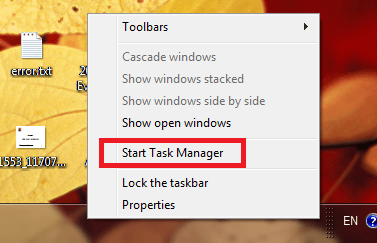
- Another way to open Task Manager is to click on Start => All Programs => Accessories => RUN. In the RUN box, type: taskmgr.exe then click OK or press Enter.
- When the Task Manager dialog is shown, click on the “Performance” tab
- Then check the “Uptime” value. This will answer “how long your computer has been running”.
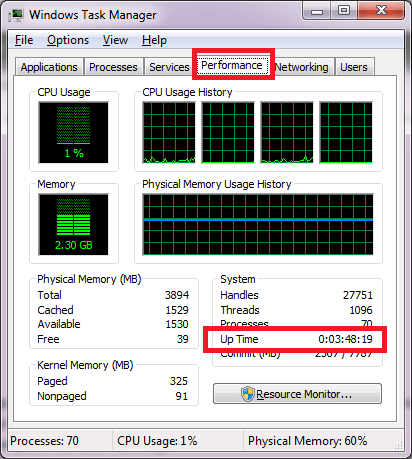
If it has been too long already, you might decide to give it a rest by shutting it down to cool it off.
(Visited 3 times, 1 visits today)
