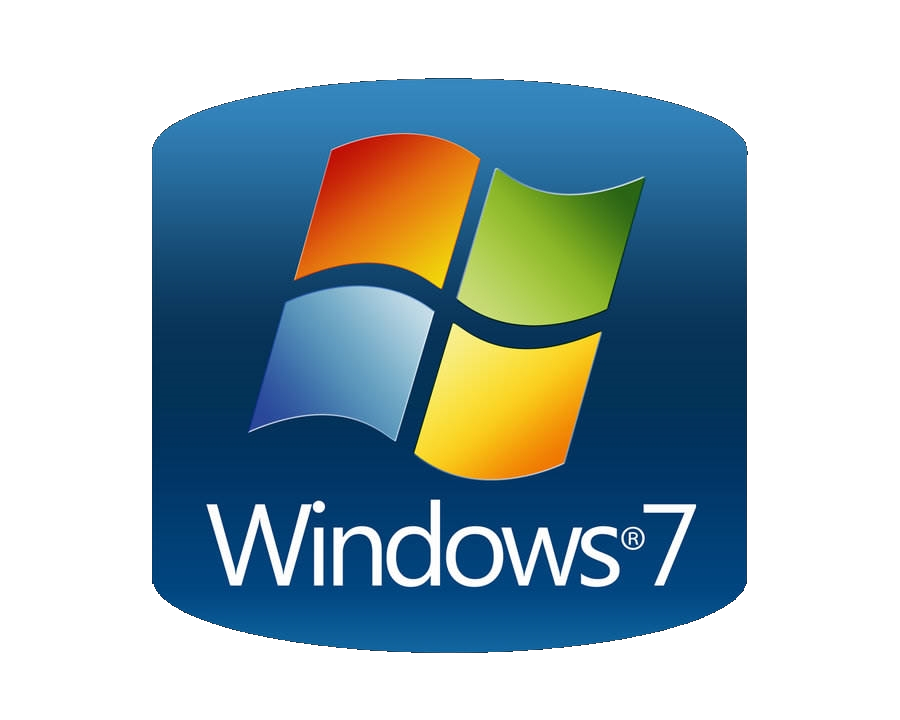Did you ever wonder how to uninstall a built-in feature of Windows 7? Do you want to uninstall Windows Games so that people in your office will not procrastinate at work?
Like the older versions of Windows, you can turn on or turn off some of the built in Windows features. Please remember that you need to be signed in as an Administrator in order to follow the steps below:
- Click Start => Control Panel
- Open Programs and Features
- In the left sidebar of the Programs and Features dialog box, click “Turn Windows feature on or off“
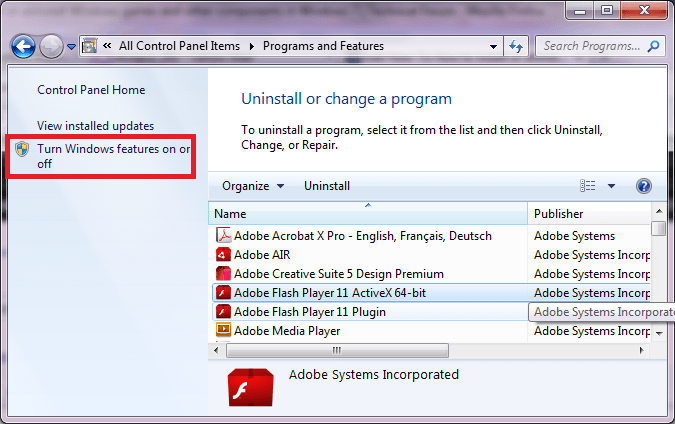
- Windows Features dialog box will then show up. Give it some time to load.
- On top of the list is the “Games” folder. Now, to UNINSTALL or turn OFF a feature, simply click on it to UNCHECK it. When you want to enable, turn on or install a feature, simply click on it to CHECK it.
- Click OK to complete the action
- In my screen shot below, only the game “Spider Solitaire” is left installed, the rest of the games are uninstalled.
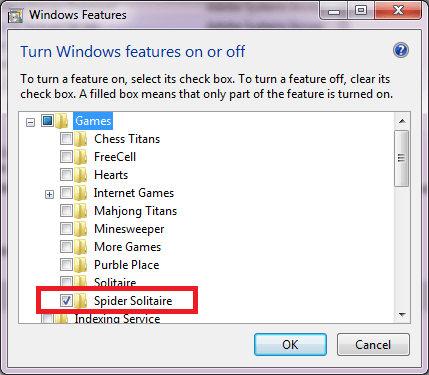
(Visited 77 times, 1 visits today)