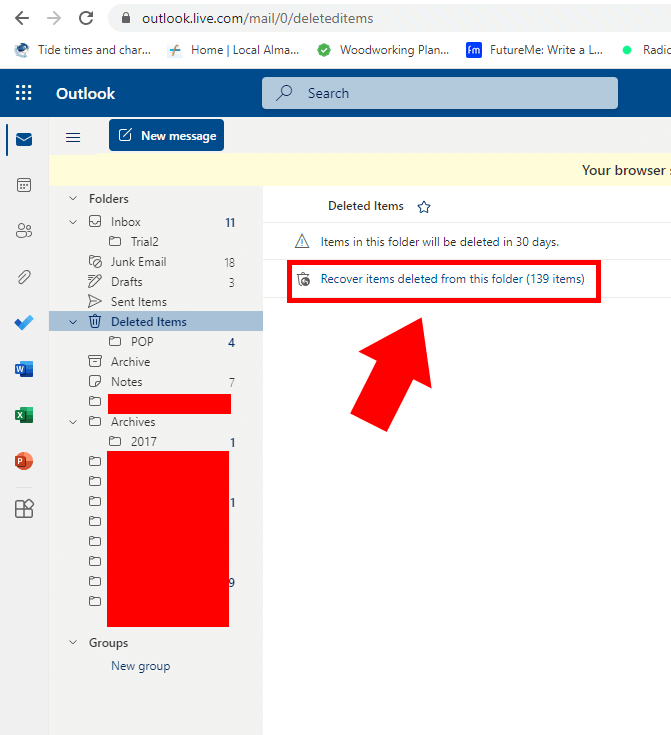If you are using a web browser like Firefox, Internet Explorer or other browsers to access your Hotmail account, then you mistakenly deleted your emails there, you can still recover the deleted emails. Even if you emptied the Trash, some of the emails are still recoverable.
However, recovery is time-bounded. If you deleted those emails just recently like few days or weeks ago, they can still be recovered even after your emptied the Trash. But if you deleted those emails few months ago, then recovery is almost impossible. You may need to contact Hotmail in this case to do the recovery for you but results may not be favorable.
To recover deleted emails after emptying your Trash, please do the following:
- Go to http://hotmail.com
- In the login screen, enter your full email address (include the @hotmail.com part)
- Enter your password then sign in
- Click on Hotmail on top links to go to your Inbox
- Then click on the “Deleted” folder in the left panel
- If you deleted the contents of this “Deleted” folder, then the folder is already empty. Please locate the small link at the bottom part which says “Recover deleted messages”
- You will then see the emails will populate your Deleted folder
- From there, you recover the emails that you want to recover
- Here is a screen shot:
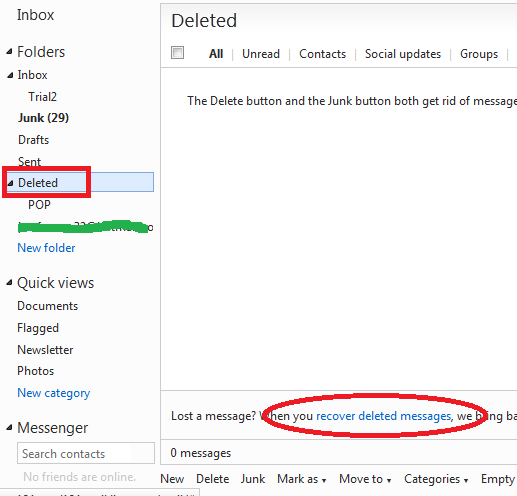
Hotmail.com is now redirected to Outlook.com and here is the direct link to access your Trash or Deleted Items folder:
https://outlook.live.com/mail/0/deleteditems
Here is the screenshot for the new Outlook.com interface.