The motherboard is the backbone of any computer, determining what components you can use and how efficiently your system will run. Whether you’re building a gaming PC, a workstation, or an everyday-use computer, selecting the right motherboard is crucial for performance and future upgradability. In this guide, we’ll explore the key factors to consider when choosing a motherboard that best suits your needs.
Understanding Motherboard Form Factors
Motherboards come in different sizes, known as form factors, which determine their compatibility with various cases and components. The most common form factors include:
- ATX: A full-sized motherboard offering ample expansion slots and connectivity options, ideal for gaming and high-performance systems.
- Micro-ATX: A smaller variant that still provides decent expansion capabilities but is more compact and budget-friendly.
- Mini-ITX: The smallest form factor, best suited for compact builds where space is a priority, though it offers fewer ports and expansion slots.
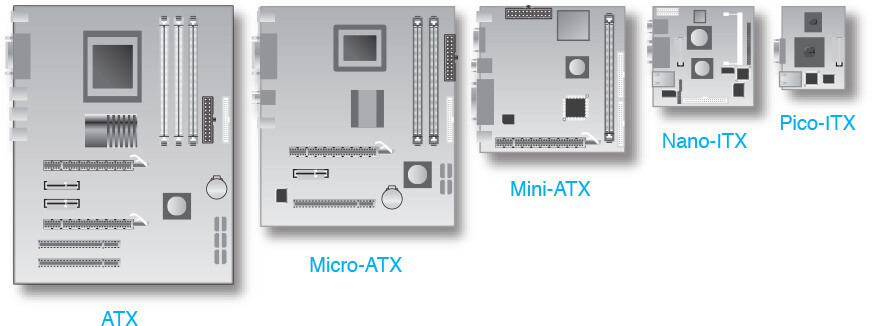
Choosing the right form factor depends on your case size, expansion needs, and cooling considerations. Always ensure your chosen motherboard fits within your computer case. Learn more about motherboard compatibility here.
CPU Compatibility and Chipset Selection
Your motherboard must be compatible with your processor. Motherboards are designed to support specific CPU sockets, such as:
- Intel (LGA 1700, LGA 1200, etc.)
- AMD (AM5, AM4, etc.)
In addition to socket compatibility, the motherboard chipset determines features like overclocking support, USB connectivity, and PCIe lanes. Higher-end chipsets offer better performance and expandability. For example:
- Intel Z790 (supports overclocking, multiple PCIe lanes, and fast memory speeds)
- AMD X670E (premium chipset with PCIe 5.0 support and extensive connectivity)
Check out AMD’s official chipset comparison to find the right one for your build.
RAM Support and Expansion
Motherboards vary in the type and number of RAM slots they offer. When considering RAM support, check for:
- Maximum RAM capacity (16GB, 32GB, 64GB, or more)
- Supported RAM speeds (DDR4 or DDR5, along with frequency support)
- Dual-channel vs. quad-channel memory support
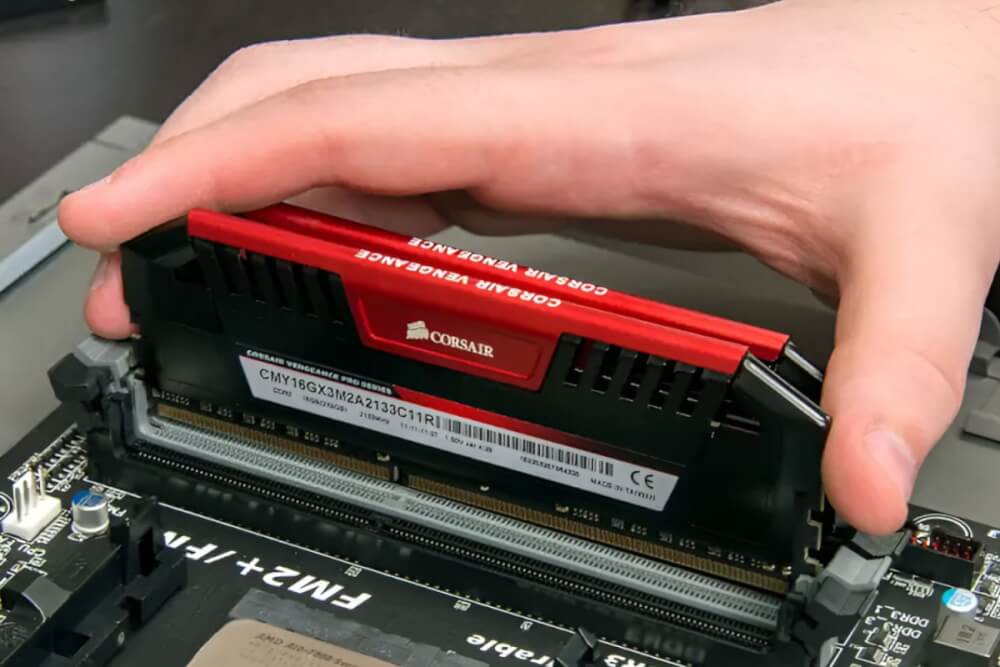
For gaming or multitasking, a motherboard that supports at least 32GB of high-speed RAM is recommended.
PCIe Slots and Expansion Capabilities
PCIe slots are essential for adding graphics cards, sound cards, storage expansions, and networking cards. Consider:
- Number of PCIe x16 slots (important for multiple GPU setups)
- PCIe version (PCIe 4.0 and PCIe 5.0 offer faster data transfer rates)
- M.2 slots for NVMe SSDs (for high-speed storage performance)
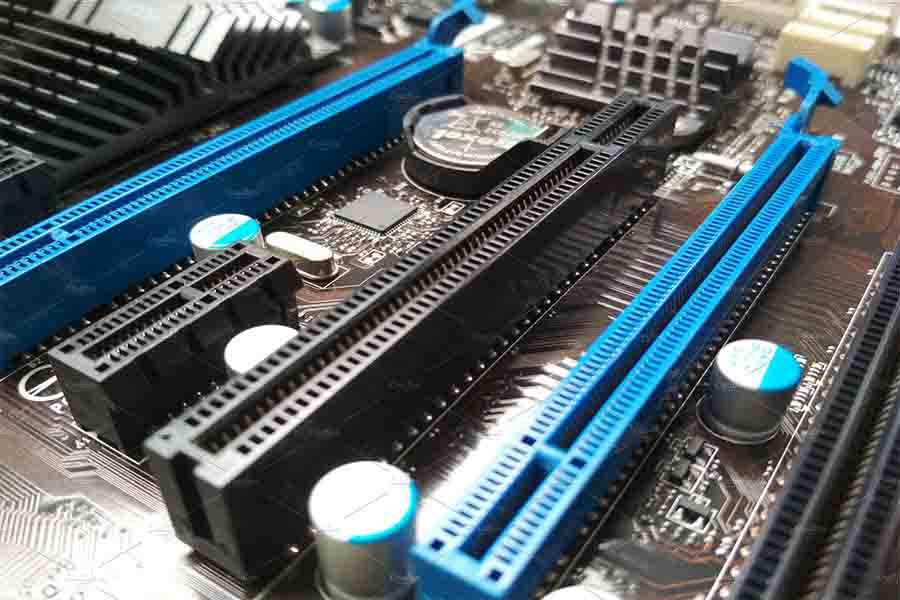
Learn more about PCIe slots and their functionality.
Storage and Connectivity Options
Your motherboard must support enough storage options and connectivity features. Look for:
- SATA ports (for traditional HDDs and SSDs)
- M.2 slots (for faster NVMe SSDs)
- USB ports (USB 3.2, USB-C for faster data transfers)
- Wi-Fi and Bluetooth (built-in wireless connectivity for convenience)
If you require multiple high-speed storage devices, ensure your motherboard has sufficient M.2 slots and SATA ports.
Power Delivery and Cooling Features
Power delivery is critical for system stability, especially for gaming or overclocking. Features to look for include:
- VRM quality (better voltage regulation for stable performance)
- Cooling solutions (heatsinks on VRMs and chipset for better thermal management)
- Fan headers (support for multiple cooling fans and liquid cooling systems)
If you plan to overclock your CPU, investing in a motherboard with robust power delivery and good cooling is essential. Check out this guide on choosing the right PC components.
Budget Considerations
Motherboard prices vary significantly based on features and brand. Some common price ranges include:
- Entry-level ($50-$150) – Basic features, suitable for office or home PCs
- Mid-range ($150-$300) – Ideal for gaming and productivity, supporting overclocking and multiple storage options
- High-end ($300+) – Advanced features for extreme gaming, overclocking, and workstation builds
Choose a motherboard that fits your budget while meeting your current and future needs.
Conclusion
Choosing the right motherboard involves careful consideration of form factors, CPU compatibility, RAM support, expansion slots, connectivity options, power delivery, and budget. Whether you’re building a high-performance gaming rig, a powerful workstation, or a simple home computer, selecting a motherboard with the right features ensures long-term reliability and performance. Research thoroughly and compare different models before making your final decision.
