Since the changing of the classic Hotmail interface to Outlook.com, several changes took place. One of these changes is printing your emails. This is because as an entirely new interface, the commands and links are arranged and organized differently.

The steps below are the common ways print your emails in this new Hotmail interface:
Step 1: Using your web browser, go to http://hotmail.com and then login to your account.
Step 2: When signed in, click to open the email message that you want to print.
Step 3: To print, please locate the “triple-dot” button at the top right corner of the message area. Click on it and in the pull-down menu that shows up, click on Print.
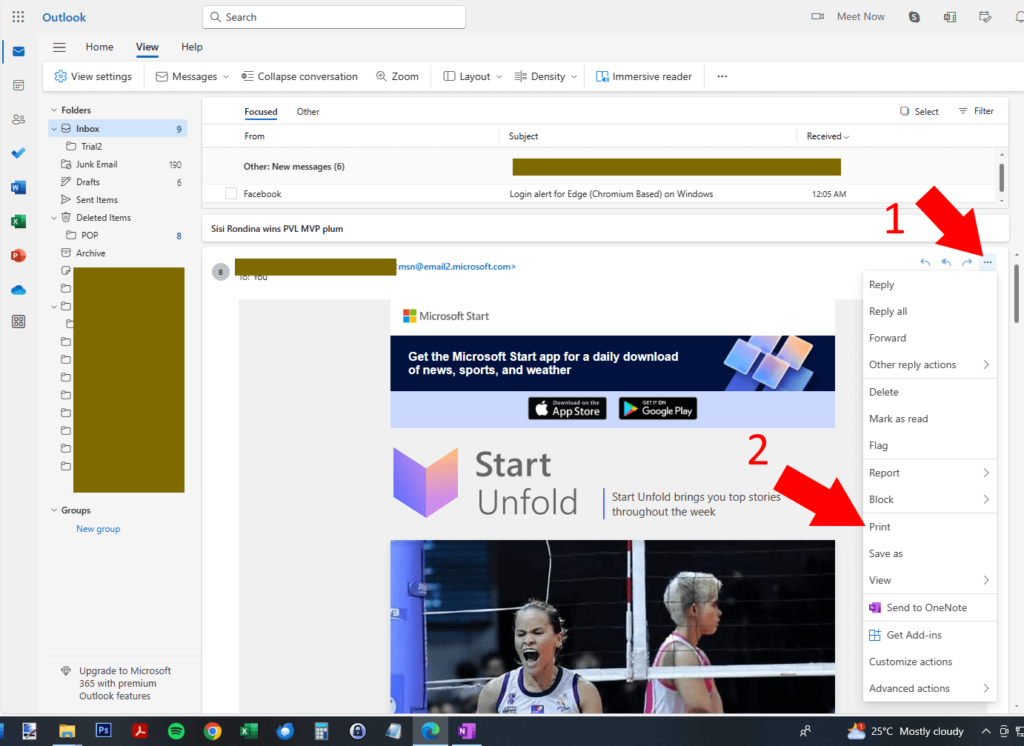
If you are using a Windows computer, you can press the Ctrl+P keyboard shortcut to initiate printing while your email is open. That should achieve similar result.
