Gmail has it. And so with Hotmail. If you are using Yahoo Mail, you too have the ability to use a Vacation Reply.

This is a simply email template that Yahoo Mail will send to people who contact you while you are away for a vacation. This Vacation Reply or response is just a simple message informing the people who contatced you through your Yahoo Mail that you are out of the office and can attend to their business needs at a later time.
This feature is applicable when you are using Yahoo Mail with a web browser like Internet Explorer, Mozilla Firefox, Google Chrome, or others. You just have to enable the feature and set an appointed time when the auto-reply system for your Vacation Reply will take effect.
Here are the steps:
- Using your favorite web browser, go to http://mail.yahoo.com and sign in to your Yahoo! Mail account.
- When signed in, click on the small gear icon at the top right corner of the page, then click on Mail Options.
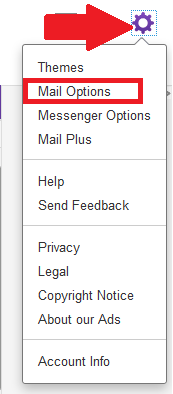
- In the new page that shows up, locate and click on “Vacation Response” at the left panel.
- Then click to check the option that says “Enable auto-response during these dates (inclusive)”
- Then pick the date that you want.
- Type in your Vacation Response message.
- When done, click on the Save button above it. See the screen shot below:
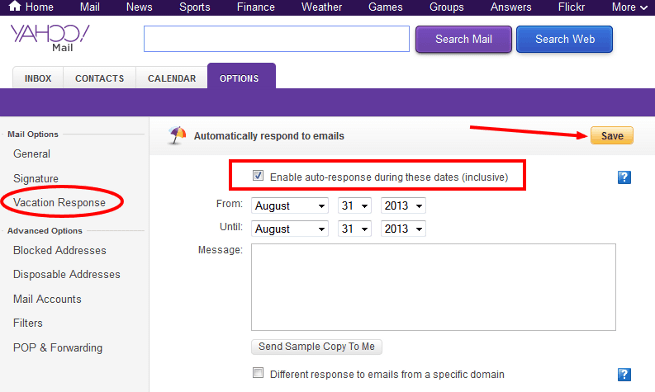
(Visited 2,134 times, 1 visits today)
