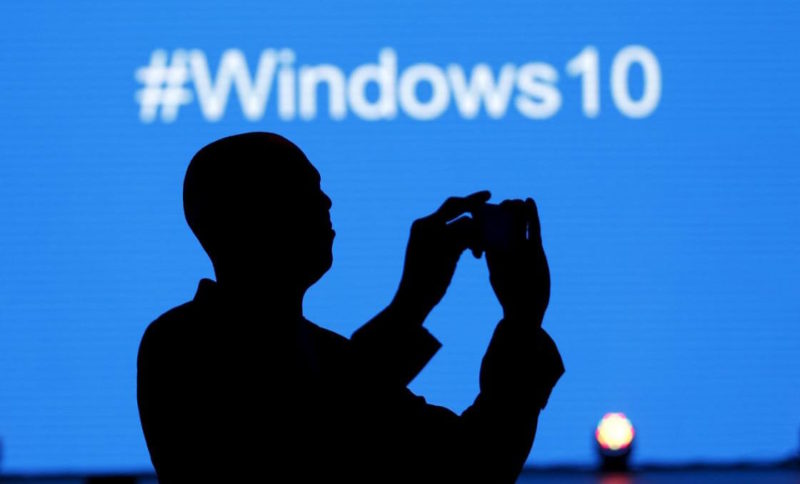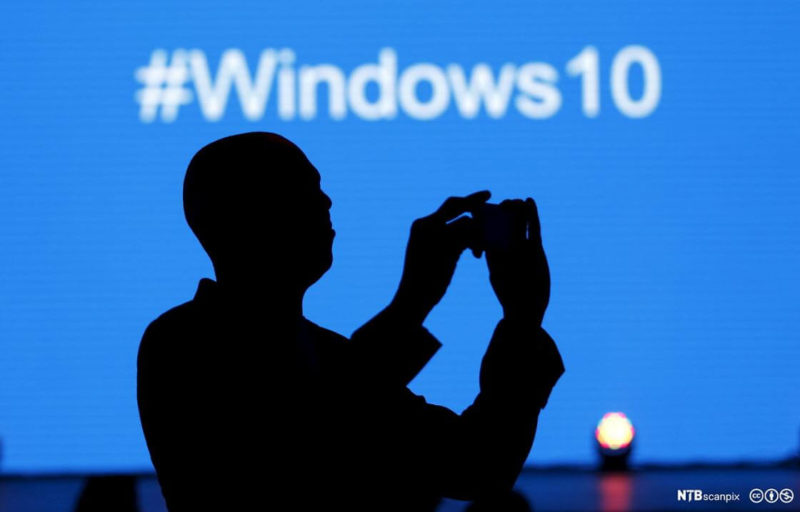If you are using Hotmail, with its new “Outlook.com” look-and-feel”, you can now enjoy the benefit of easy organization and cleanup of emails using the cool feature called “Move all from…”. This command is only shown at the top of the message window when an email is selected or displayed. The function of this command is to automatically move the “selected” email message and “all” other messages that came from the same sender to your preferred email folder. Therefore, it is good to create custom email folders first before using… Read More
Date Archives October 2023
How to auto-forward your Hotmail emails to another email account
If you have multiple email accounts, managing them is tricky and critical. It is tricky because you need to manage these email accounts, read their mails and respond to them and this is tedious if you have several email accounts with various sets of contacts. It is critical because it is easy to forget the passwords of these accounts and writing your passwords in a sheet of paper to keep track of your passwords is not a safe practice as well as using a single or the same password for… Read More
Recovering Yahoo email account
It is undeniable that Yahoo Mail is one of the pioneering and widely used email service. It comes in two (2) versions: the free account and the Yahoo Mail Plus account that collects a small fee annually. Like any other existing email provider, Yahoo email security is conforming to industry standards providing safety and security for email account owners, both free version and the paid version – Yahoo Mail Plus. The only obvious difference between the two versions of Yahoo Mail is the yahoo mail support. While email accounts are… Read More
How to add another email account (not an alias email account) to your Hotmail
If you are using your Hotmail account for a very long time already, and as you are expanding your business, you might have accumulated other custom-domain email accounts. And switching between emails — from your Hotmail to your company emails, could be tiresome in the long run. The good news is, you can centralize your email access to your Hotmail account. That is, you can receive your company emails, you can send from your company emails, while logged in to your Hotmail account. This is similar to Gmail’s centralized mailing… Read More
Hotmail Tip: Using the feature called “My friend’s been hacked” to report compromised email accounts
With the new Hotmail (Outlook.com) interface, several cool features are added. Despite the troubles that other people are experiencing with their Internet Explorer browser and Hotmail, overall impression is still excellent. (I’m a Hotmail fan huh :D). One of the cool features added to the new Hotmail interface is the ability to report a compromised account. For instance, this is a very common scenario. You got an email from a friend stating that he or she was on a trip to Asia and was in trouble. Now he or she… Read More
Hotmail emails are not working when using Google Chrome browser. Please help!
When you are using a Hotmail email account and you are using the prominent Google Chrome browser, you might have experienced some common issues in viewing or accessing your Hotmail messages. The truth is that, Hotmail and Chrome browser have some incompatibility issues. And the ost prominent problem caused by this incompatibility thing is that emails in your Hotmail won’t launch or open normally inside Chrome like it would in other browsers like Firefox or Safari. If you are using Chrome to access, send and receive emails with your Hotmail… Read More
How and when to upgrade to the new Windows 10
Microsoft already announced the estimated release date of Windows 10, its newest operating system, early last year. And part of the said announcement was that licensed users of Windows 7, 8, and 8.1 can get Windows 10 upgrade for free. Recently, Microsoft has been very busy in detailing the highlights and features of its Windows 10 OS and the various licensing packages for its release. Below are some of the important information that you need to know in order to get Windows 10 for free, or for a fee. Price and… Read More
Gmail Tip: How to delete emails in Gmail in bulk
Gmail is one of the most prominent and widely used email service in the world. This is manifested by several millions of users enjoying Gmail as an email service, both free and paid accounts. One of the factors why people pick Gmail is its huge email storage. Free Gmail accounts come with 15Gig of email storage. Because of this huge storage capacity of Gmail, one is tempted to store several thousands of emails accumulating over time. However, when your email count reaches like 25,000 messages or threads, you might consider… Read More
Getting Better and Faster: Using Keyboard Shortcuts in Hotmail (Outlook.com)
If you are doing emails every day, like in your work or home office, you might need to be familiar with various ways to use your email better and faster. If you are using Hotmail (Outlook.com) and you send and receive emails using your web browser, you can use keyboard shortcuts. Using keyboard shortcuts, you can save a huge amount of time. You can perform tasks that used to be done with several mouse clicks by just pressing a key combination in your keyboard. Set Your Preferred Shortcut Settings In… Read More
Get Microsoft Windows 10 as a FREE upgrade!
The leading Operating System company – Microsoft – announced Wednesday, that it will offer free upgrades to its newest Windows version, called Windows 10. The upgrade will be first implemented or made available for Windows 8.1 users. The second wave of upgrade will be for the Windows 7 users. According to Terry Myerson, Vice President for Operating Systems of Microsoft Corporation, the company will offer the free upgrade of any devices running Windows 8/8/1 to the latest stable release of Windows 10. This is only available for the first year that… Read More