One of the problems that Gmail users like you are facing is when they find out that their contacts are missing. This normally happens when your Gmail account is hacked or compromised. The hacker could have deleted emails and contacts giving you the headache.
To recover the deleted contacts, please do the following steps:
Step 1: Go to this link and then sign in to your Gmail account:
Step 2: When signed in, click on the Gmail link right below the Google icon or logo
Step 3: In the pull-down menu that shows up, click on Contacts
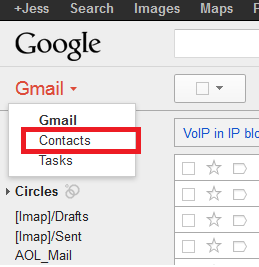
Step 4: Then you shall notice that the label “Gmail” will become “Contacts“
Step 5: Click on the More button
Step 6: Then click on “Restore Contacts“
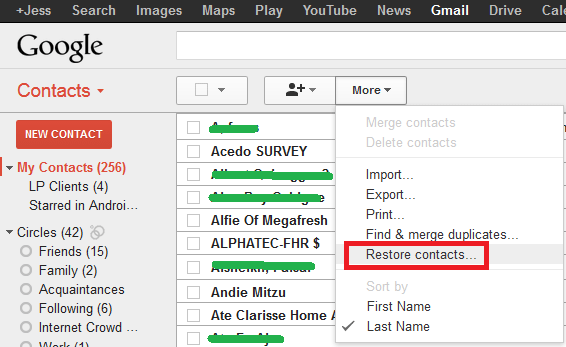
Step 7: In the page that appears, please click the time to restore. Then click the Restore button
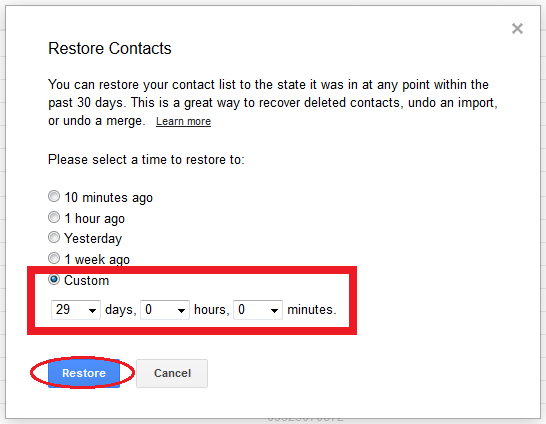
You can then refresh your contacts page and see your deleted contacts restored.
