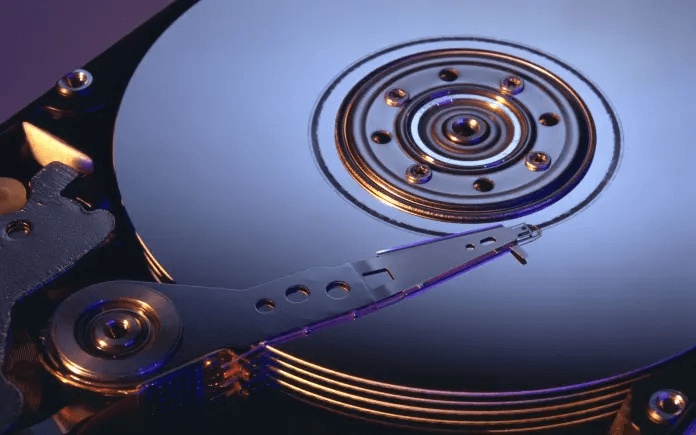As your computer is used, many times data are written to your hard disk drive. These happen when you create a file and save it to your hard drive, when you copy files from external drives like portable hard disk drives or USB Flash drives, when you download files from the internet, and many other sources.
On the other hand, many times data are also removed or deleted from the disk drive. These happen when you delete a file or files and moved them to your Recycle Bin, when you empty your Recycle Bin, or when you uninstall programs.
During these times, the physically written data will become cluttered or non-continuous causing some latency or delay in accessing them. This calls for a defragmentation.
How to Defragment Drive C
- Open Computer from the Desktop icon. Or click Start => Computer
- Locate Drive C
- Right click on drive C
- Click Properties
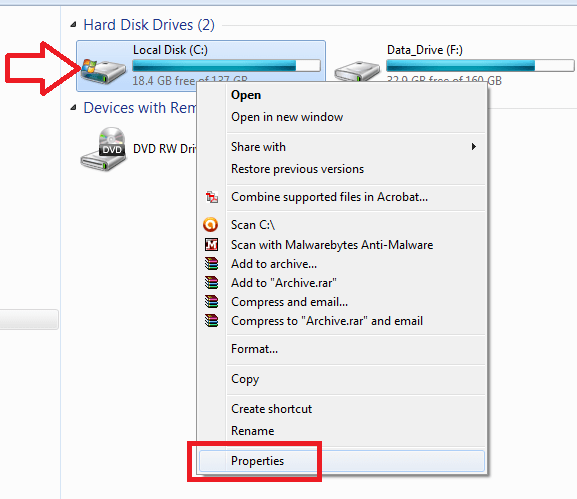
- Click on the Tools tab
- Under Defragmentation group, click on “Defragment now…” button
- In the new window that appears, click on Drive C then click on Analyze disk button
- When the analysis reports the drive i “fragmented” by some percent, click on Defragment disk button
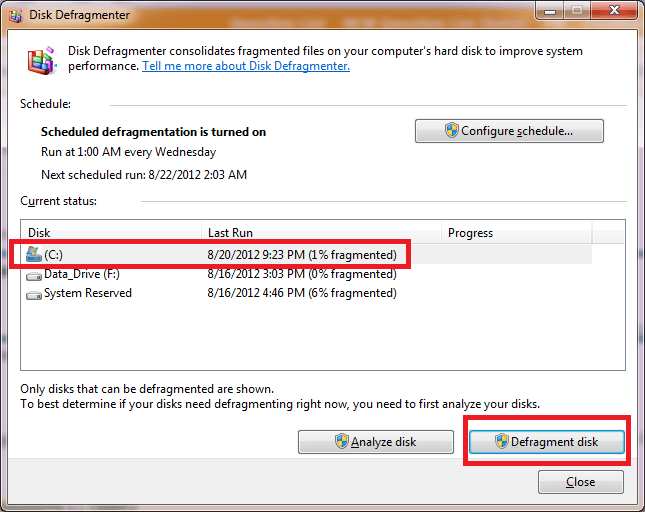
That’s it! Follow the on-screen procedures and wait for the process to be completed. It is ideal not to use the computer while the defragmentation process is in progress.