There are two (2) types of advertisements that you are viewing in various websites online. First are the legitimate ads placed in designated boxes or blocks in certain web pages. The ads are legitimate since the website owners place them to monetize their site’s traffic. This is common among blogs and other free online services like Yahoo Mail, Gmail, Hotmail and other free email providers. To get rid of these ads among these FREE email providers, you need to subscribe to their PAID version of their email service.
The second type of advertisements are those annoying windows that pop-up on your screen whenever you visit a websites that triggers them. Are you distracted by these kinds of advertisements? Do you find these ads helpful or intrusive?
With those legitimate ads placed inside blocks or regions in a web page, they cannot be eliminated. They are purposefully placed by the website owners to monetize their site’s traffic. Most of todays blogs and providers of free online services show ads on their web pages to generate some revenue to support their website’s hosting and maintenance.
Fortunately, for the annoying pop-up advertisements, you can eliminate them by turning on your web browser’s Pop-Up Blocker.
For Internet Explorer
- Open Internet Explorer web browser
- Click on Tools => Internet Options
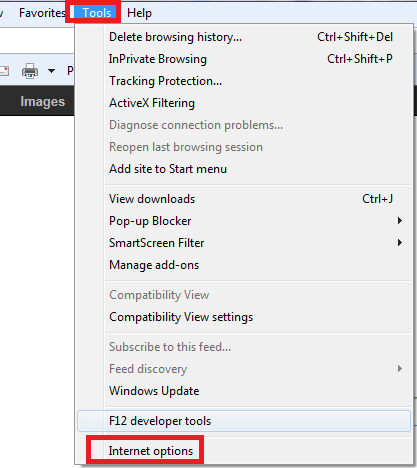
- On the Internet Options dialog box, click on Privacy tab
- Under Pop-up blocker group, click the option that says “Turn-off Pop-up Blocker”
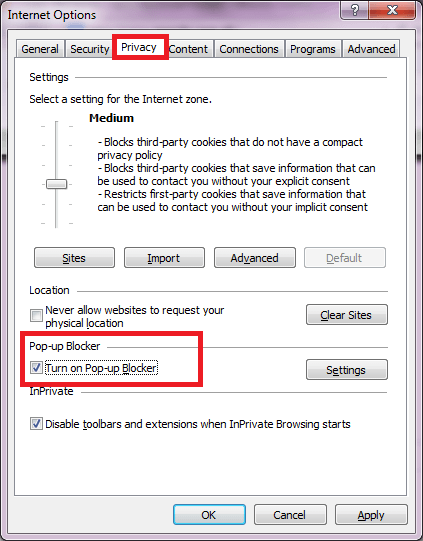
- Click on Apply
- Click OK
For Mozilla Firefox Web Browsers
- Open Mozilla Firefox
- Click on Tools menu
- Click on Options
- Click on the Content tab
- There click the option that says “Block pop-up windows” to put a check in it
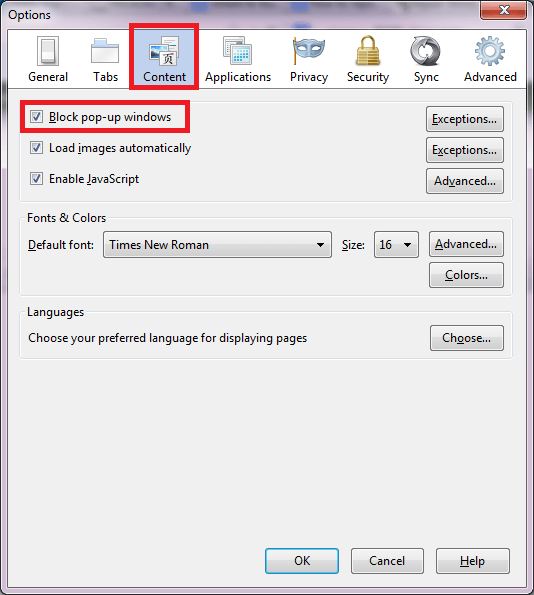
- Click OK
For Google Chrome
- Open Google Chrome browser
- In the address bar or URL area, type this address then press Enter:
chrome://settings/
- Another way to go to the Settings for Chrome is by clicking on the small gear or paper icon at the end of the address bar, at the top right corner of the window
- Then click on Settings
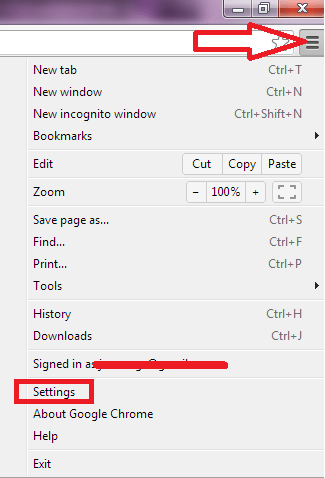
- In the Settings tab or screen, scroll down and click on the link that says “Show advanced settings”
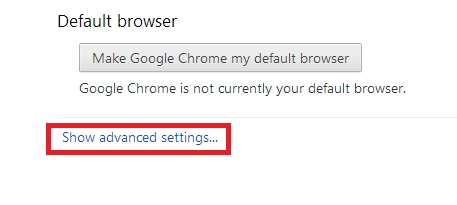
- In the page that shows up, under Privacy, click on the “Content settings” button
- In the dialog box that opens, scroll down and under Pop-up, click the option “Do not allow any site to show pop-ups”
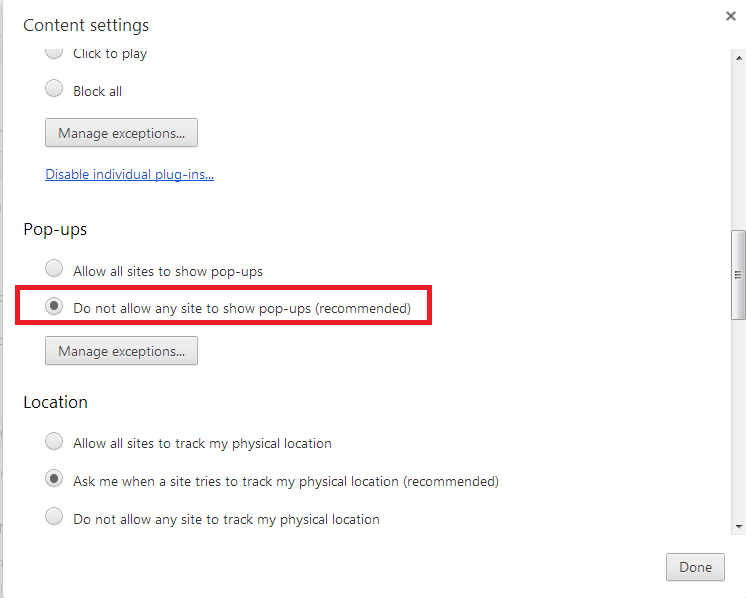
- Click Done.
