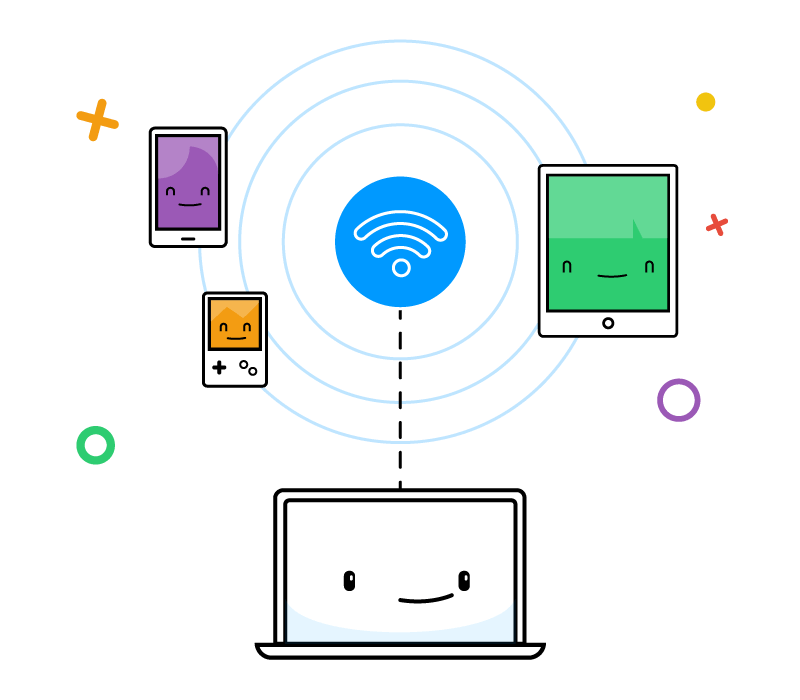When you have a home Internet and your Internet Service Provider (ISP) provides you a modem that or a broadband connection that directly connects to your computer using the RJ-45 port in your laptop or desktop, you can share your Internet connection wirelessly even without buying a wireless router. This is possible only when these things apply:
- Your Internet connection provided by your ISP is directly connected to your computer’s RJ-45 port making your computer’s wi-fi radio available for wireless broadcasting
- Your computer has wi-fi radio or wifi-ready
In order to make your computer a Wifi Hotspot, you need to install a free tool called “Connectify Hotspot”. This will do all the works for you. You can download the free version of this tool in this link:
http://www.connectify.me/hotspot
After downloading, install it then you can then turn on your wifi so that other wireless devices can connect to the internet through your laptop or desktop where Connectify Hotspot is running.
To configure your Hotspot for other wireless devices to connect to, open Connectify Hotspot tool and then give it a name. For FREE versions, the name always prefixed with “Connectify”. Then enter a password in the password box. This is the password to protect your wireless hotspot. That is, when other devices attempt to connect to your wireless network, they will be prompted for this password. This prevents your neighbors from sharing your internet for free.
Now, the other settings are automatically detected and set by the Connectify software. If for some reason you are not able to set it up correctly, here are the main connection parameters:
- Internet to Share. This should point to the LAN Card where your ISP modem cable is plugged in to your computer. Thus, if you are using a laptop that is wifi-ready, it should have a LAN port and a wifi radio to connect to wireless networks. But in this case, your ISP must be connected to the LAN-port so that the laptop or desktop can broadcast wireless internet through the computer’s wifi.
- Advanced Settings. For the Share Over option, set it to Wi-Fi. For Sharing Mode, set it to Wi-Fi Access Point Encrypted when you provided a password for security.
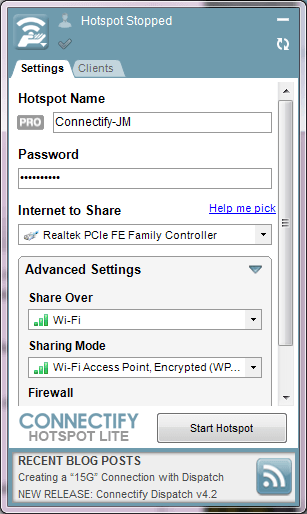
When all is set, click on the Start Hotspot button to allow your computer to broadcast your wireless internet. Then check your other wireless-capable devices and they shall be able to see your “Connectify-” hotspot in range. Connect to it then provide the password and the device shall be able to access the internet.