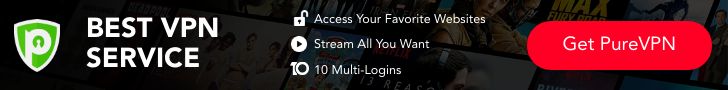As the Internet is fast growing, the threats online are growing fast as well. But the most serious threat when going online is individual privacy. How would you ensure that nobody is watching or tracking your online activity?

There are millions of websites out there and how would you know that browsing any of these site would not risk disclosing your personal identity? Indeed, ones online privacy is a matter of individual concern and priority. Discussed below are useful tips to protect your online privacy when browsing any website on the internet.
A. Check and learn a website’s privacy policy
Before you engage yourself with any website, specially if it collects your personal information like your name, family name, email address, telephone number and other personal data, pause for a while and have a look at the site’s privacy policy.
To help you get started, here are the links for the most common websites where you might have interacted with, or will interact dynamically in the future:
- Google => https://www.google.com/intl/en/policies/privacy/
- Facebook => https://www.facebook.com/about/privacy/
- Youtube => http://www.google.com/intl/en/policies/privacy/
- Yahoo! => http://info.yahoo.com/privacy/
- Wikipedia => http://wikimediafoundation.org/wiki/Privacy_policy
- MSN => http://www.microsoft.com/privacystatement/en-us/MSN/default.aspx
- Amazon => http://www.amazon.com/gp/help/customer/display.html/ref=footer_privacy/1…
- Twitter => https://twitter.com/privacy
- LinkedIn => http://www.linkedin.com/legal/privacy-policy?trk=hb_ft_priv
- Ebay => http://pages.ebay.com/help/policies/privacy-policy.html?rt=nc
- tumblr => https://www.tumblr.com/policy/en/privacy
- pinterest => http://about.pinterest.com/privacy/
- Flickr => http://www.flickr.com/help/privacy-policy/
- Apple.com => http://www.apple.com/privacy/
- Instagram => http://instagram.com/about/legal/privacy/#
B. Don’t Share Everything to the World
For privacy and security reasons, always remember that the information that you share online are in effect shared to the whole online world. Therefore, if you do not want the world to see your private information, never post them online. Here are few reminders specially when interacting with social networking websites, forums and blogs:
- Never post things that you don’t want to get exposed for public consumption.
- Never post or provide details that identify your family and friends’ information.
- Never disclose sensitive information like your account number, passwords, product codes, product keys, user IDs and other similar information.
- Never divulge your most personal email addresses.
C. Fully Adjust and Customize your Social Network Privacy Settings
All Social Network websites nowadays are fully equipped with customizable privacy settings to fully control and protect your online privacy. Yes, there are default values that you can just leave unchanged and it normally works. However, to ensure that you know how the social networking website protects your online activity, you need to customize your privacy settings and make the necessary changes to fully fit your privacy requirements.
In the case of Facebook, you can access your Privacy Settings by clicking on the small gear icon at the top right corner of the Facebook page, and then click on Privacy Settings in the pull down menu as shown below:
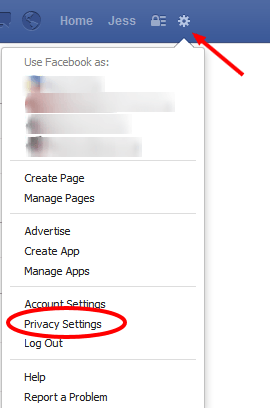
In the Privacy Settings page, the descriptions are quite simple so you can manage to customize how your information is protected or exposed. To customize each editable portions of the settings, click on the EDIT link opposite the privacy sections as shown below:
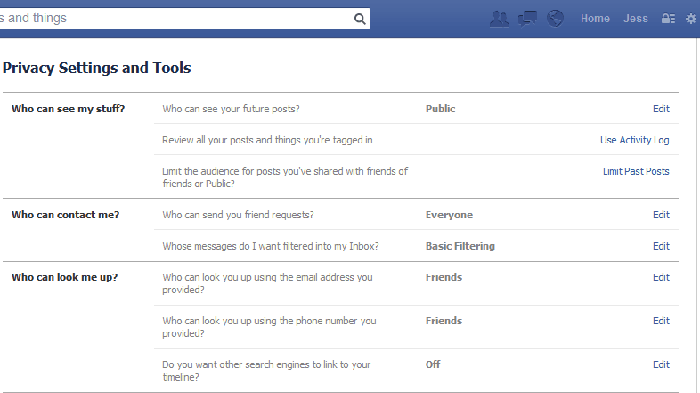
D. Check and Ensure that the Website is Using Secure Connection to Transmit Data
If you are transmitting sensitive data like that of online shopping and online banking, please look for the locked key icon at the top of the address bar showing the HTTPS URL. The HTTPS signifies a “secure” line of communication so look for it when you are shopping or banking online to ensure that your sensitive data cannot be intercepted by hackers.
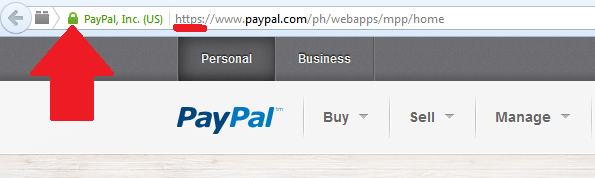
E. Use a Virtual Private Network tool to Completely Hide your Identity
Using the latest versions of nearly all web browser offers you an extra layer of protection. This is typically named “Private Browsing” or “Stealth Browsing”. Your sessions using private browsing keep out cookies and do not log any history session details. Thus, your online activity is protected with a second layer of privacy.
However, these private browsing sessions only hides your activities from other people who use your computer, like your family members who share with your computer. But in the bigger picture, these sessions are still open to the government, private, and illegal spying entities as do normal browsing sessions. Therefore, the most logical approach to ensure top privacy is by using a VPN – Virtual Private Network.
F: Conclusion
Online privacy is a serious and individual concern. If you are determined to stay secured and protected while using the internet normally, then you need a Virtual Private Network. PureVPN is the easiest way to start.

With PureVPN, no one can tell your real IP address thus no one can identify your locality. PureVPN also allows you to connect through its various servers around the world as if you are located to where the servers are located. Thus, you can browse websites that are geographically restrictive like sports, TVs and movie websites that only allows access from viewers in their countries.
If you have a PureVPN connection, you can connect to the server of that country and begin to browse websites as if you are residing in that country. And above all these features, with PureVPN, you are completely secured when it comes to anonymity and privacy.