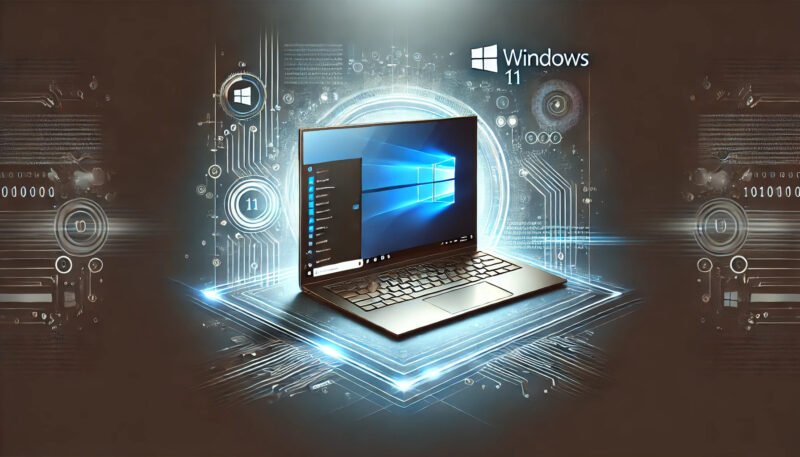Is your Windows 11 PC running slower than it used to? You’re not alone. Many users experience lag and reduced performance over time. The good news? You don’t have to spend money on expensive hardware upgrades. With a few software tweaks and system optimizations, you can significantly boost your PC’s speed. Windows 11, though sleek and efficient, still requires regular maintenance to perform at its best. Whether you’re dealing with background apps or cluttered storage, there are plenty of ways to restore your system’s responsiveness. In this guide, we’ll explore… Read More
Posts tagged Windows 11 Tips
Mastering Windows 11: Essential Tips, Tricks, and Features You Should Be Using
Windows 11 has brought a fresh and modern experience to PC users, offering powerful tools, sleek design improvements, and productivity-boosting features. Whether you’re a casual user or a tech enthusiast, mastering Windows 11 can enhance your workflow and efficiency. In this guide, we’ll explore essential Windows 11 tips and tricks, must-use features, and techniques to optimize your experience. 1. Snap Layouts: The Ultimate Multitasking Tool One of Windows 11’s most useful features is Snap Layouts, allowing you to arrange multiple open windows efficiently. This is particularly beneficial for users who… Read More
How to Make Sure Your New Windows 11 Computer is Optimized and Secured
So, you’ve got yourself a shiny new Windows 11 computer—congratulations! Whether you’re a seasoned techie or a casual user, getting your computer set up for peak performance and maximum security is essential. In this guide, we’ll break down the steps to help you optimize and secure your new device, all in plain language that anyone can follow. 1. Update Windows Right Away The first thing you should do is make sure Windows 11 is up to date. Microsoft frequently releases updates to fix bugs, improve performance, and patch security vulnerabilities…. Read More