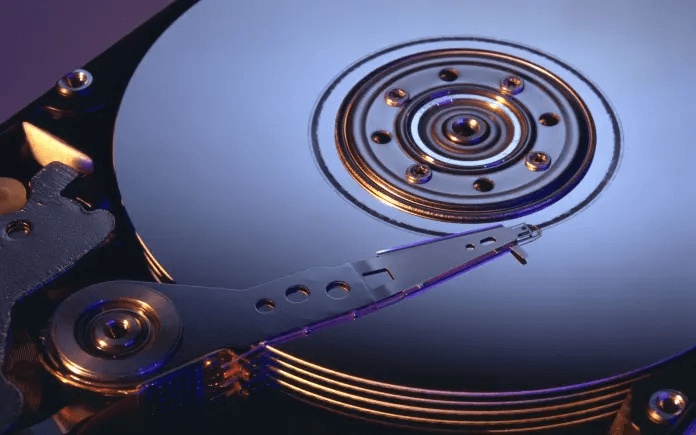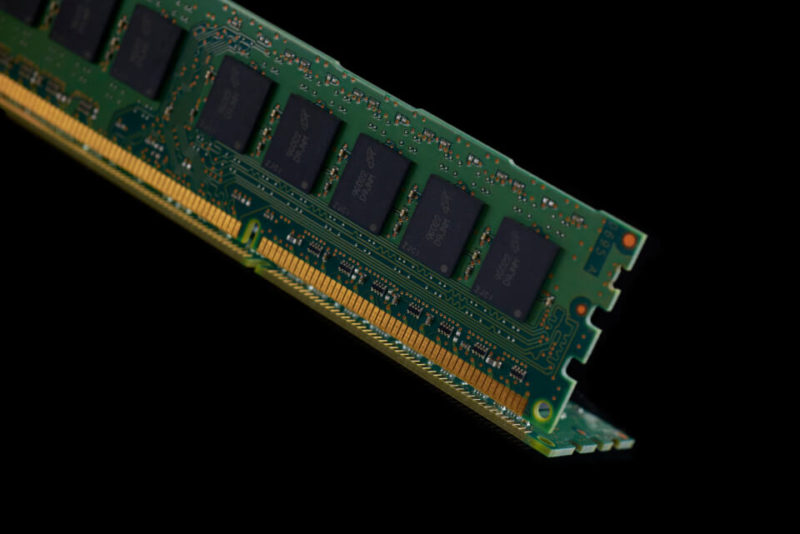As your computer is used, many times data are written to your hard disk drive. These happen when you create a file and save it to your hard drive, when you copy files from external drives like portable hard disk drives or USB Flash drives, when you download files from the internet, and many other sources. On the other hand, many times data are also removed or deleted from the disk drive. These happen when you delete a file or files and moved them to your Recycle Bin, when you… Read More
Posts in Windows Tips
How to completely remove Ask.com toolbar and nuisance from your Windows computer
You might wonder how in the world you got the Ask.com thingy that annoys you when you browse the internet. Ask.com is a legitimate toolbar and you can get it in many ways. However, removal of this thing can be tricky or troublesome. A. Uninstall Ask.com Toolbar from Control Panel First, go to your Control Panel and open Programs and Features to see the list of all programs installed in your computer. Normally, Ask.com will not be listed there. But check for any program in the list where the “Publisher”… Read More
How to tell how long your Windows computer has been running
Have you experienced forgetting to turn off the computer that was left unused? Or using the computer for long hours that you worry if the hardware blows up with matching smoke and smelly fumes? Some computers, especially laptop computers can be used for long hours as they are not heating up so easily as compared to desktop computers. However, in case you need to inspect as to how long your Windows computer has been running, please do the following: If it has been too long already, you might decide to… Read More
How to Test Your Computer’s Memory (RAM) for Problems in a Windows computer
If you are using a Windows computer (Windows XP, Vista, 7 or 8) and you are getting this BSOD (Blue Screen of Death) on occasions, then one of the possible causes is a failing hardware component, especially the Random Access Memory or the so-called RAM. One way to test if your RAM sticks are causing your computer problem is by swapping your currently installed RAM sticks with your spare if you have some. With the spare RAM sticks installed, please observe if the computer is still freezing with the annoying… Read More
How to Set a Default Site URL for Every New Tab in Google Chrome
Have you been using Google Chrome when you browser websites or emails? Indeed, Chrome is one of the widely used and the fastest web browser that is free from Google. Besides being free and fast, it has cool features and add-ons to make your web surfing a better experience. The default behavior of Chrome is that, when you open it, it will not show any home page. Instead, it will show you a blank new tab. Basically, the page is not blank since it is showing Google as your default… Read More
How to Summarize Data in Excel Using Consolidate Command
Suppose you have a bunch of Excel data that are totally similar but needs to be created individually for some valid reasons. A good example is a purchase order. These POs can be created in individual sheets within one workbook, or spread across various workbooks. And in the course of time, you might want to collate the summary information to see how many of which inventory are moving in your business. The easiest way to collate such data or information is to use the Consolidate feature of Excel. Here are… Read More
How to Uninstall Windows Live Mail 2012
If you are using the latest version of Windows Live Mail – WLM 2012, then that is a good choice. Besides being free, it has a lot of features nearly comparable to commercial email clients like Microsoft Outlook 2007/2010. However, as you use it and your email accumulates, and when you install Windows Updates or MS Office updates, Windows Live Mail can behave erratically as an effect. Since Windows Live Mail 2012 is a Windows application, it is affected mostly by the changes you make in your Windows Operating System…. Read More
How to retrieve stored email passwords in Mozilla Thunderbird
Mozilla Thunderbird is one of the widely used email client today. Besides being free, it is fast, stable and reliable. However, as an email client, there are still people who want to access their emails in two ways: 1) using Thunderbird and 2) using a web browser. Using a web browser to access your email is very important for portability. Suppose that your Thunderbird is installed in your home desktop. When you are away from home, you need to use the web browser to access your emails outside Thunderbird. What… Read More
How to use INDIRECT function to create references to other Excel files
MS Excel has a vast array of built-in functions that you can use in your formulas to manipulate your data. The main Excel function that I will demonstrate in this article is the INDIRECT function. This is a nice piece of tool to easily create references to external Excel files in your formulas. The INDIRECT worksheet function of MS Excel returns the contents of the specified reference and displays its contents. The INDIRECT worksheet function can be used to create “linked references” to other workbooks. Using the INDIRECT function, you… Read More
How to update email passwords in Mozilla Thunderbird
Like any other email “client” or email program, Mozilla Thunderbird, which is used by several millions of users on Windows, Mac or Linux, offers remembering the passwords for your email accounts. In the recent release of Thunderbird, it stores passwords for all email servers individually for every email account like POP3, SMTP and IMAP servers. If you have been using Thunderbird just recently of for many years already, you will notice that accessing the saved passwords for each email account is definitely not as easy as you would do in… Read More