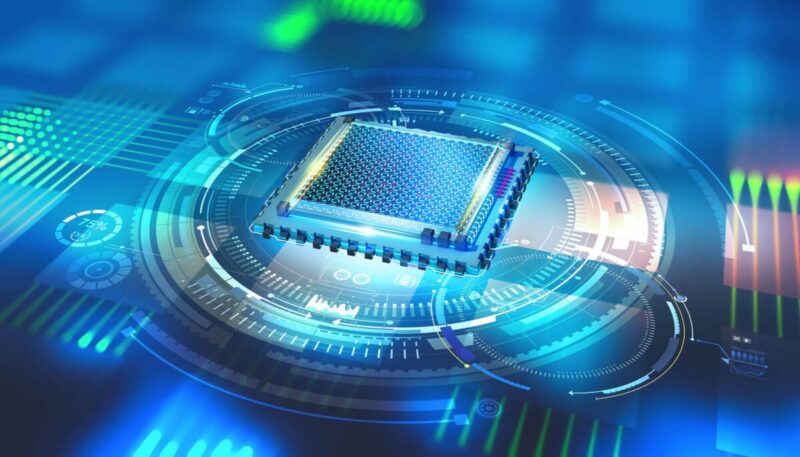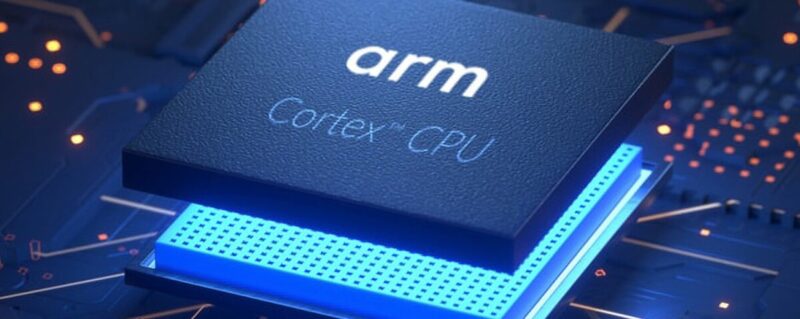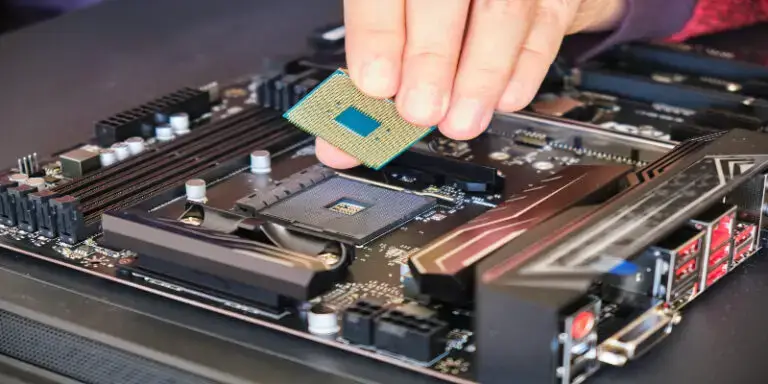Quantum computing is set to revolutionize the technological landscape, particularly in hardware design. Unlike classical computers, which rely on binary bits (0s and 1s) for processing information, quantum computers use qubits, allowing for parallel computation and unprecedented processing power. This shift is expected to bring a paradigm change in how hardware is structured, optimized, and deployed across industries. As technology companies push the limits of classical computing, the demand for next-generation hardware capable of handling quantum algorithms is increasing. Major players like IBM, Google, and Intel are investing heavily in… Read More
Posts in Windows Tips
Liquid Cooling vs. Air Cooling: Which is Right for Your PC?
Building or upgrading a PC comes with many decisions, and one of the most crucial is choosing the right cooling solution. Overheating can lead to reduced performance and even long-term damage to your components, making an efficient cooling system essential. The two main options—liquid cooling and air cooling—each have their own advantages and drawbacks. Understanding the differences will help you determine which is best for your needs, whether you’re a casual user, gamer, or overclocking enthusiast. How Does Air Cooling Work? Air cooling is the most common and affordable cooling… Read More
The Rise of ARM Processors in Desktop Computing: A Game-Changer for Performance and Efficiency
Introduction: The Shift Towards ARM-Based Desktops For decades, x86 processors dominated the desktop computing landscape, with Intel and AMD leading the charge. However, in recent years, ARM-based processors have emerged as a formidable alternative, offering compelling benefits such as power efficiency, superior performance-per-watt, and enhanced security. The transition has been accelerated by major industry players like Apple, Qualcomm, and Microsoft, who have embraced ARM chips for their consumer and enterprise computing needs. With Apple’s M-series chips proving the viability of ARM in high-performance computing and companies like Qualcomm developing competitive… Read More
Troubleshooting Common Hardware Issues: A DIY Guide
Technology is an essential part of our daily lives, but when hardware issues arise, they can cause significant frustration. Whether it’s a slow computer, overheating laptop, or a printer that refuses to work, understanding how to diagnose and fix common hardware problems can save you time and money. This guide will walk you through some of the most common hardware issues and how to resolve them without professional assistance. By following these DIY troubleshooting steps, you can restore your device’s performance and extend its lifespan. 1. Computer Not Turning On… Read More
Understanding GPU Architectures: How They Impact Gaming and AI
Graphics Processing Units (GPUs) have evolved into one of the most crucial components of modern computing, significantly impacting both the gaming industry and artificial intelligence (AI) advancements. From rendering high-quality graphics to accelerating deep learning models, the architecture of a GPU determines its performance and capabilities. Understanding how GPU architectures work can help gamers choose the best hardware and AI professionals optimize their workloads efficiently. What is a GPU Architecture? A GPU’s architecture refers to the underlying hardware design, including its core structure, memory management, processing power, and computational efficiency…. Read More
Building a High-Performance Gaming PC: A Step-by-Step Guide
Building a high-performance gaming PC is a rewarding experience that gives gamers full control over their hardware, performance, and aesthetics. Unlike pre-built systems, a custom-built PC ensures that each component meets the user’s specific gaming needs. From choosing the right processor to selecting an efficient cooling system, every decision impacts gameplay, speed, and overall system longevity. For gaming enthusiasts, the primary goal is to create a rig that can handle modern AAA titles, support high refresh rates, and offer an immersive experience with minimal lag. Whether you’re a novice or… Read More
The Evolution of SSDs: From SATA to NVMe and Beyond
Solid State Drives (SSDs) have revolutionized data storage, providing faster read and write speeds, improved reliability, and lower power consumption compared to traditional Hard Disk Drives (HDDs). Over the years, SSDs have undergone significant advancements, transitioning from SATA-based interfaces to the high-speed NVMe protocol and beyond. These innovations have redefined how data is stored, accessed, and transferred, leading to major improvements in personal computing, enterprise storage, and cloud applications. As demand for higher performance and efficiency continues to grow, the evolution of SSDs has not stopped at NVMe. Emerging storage… Read More
Augmented Reality vs. Virtual Reality: What’s the Difference and Why It Matters
Augmented Reality (AR) and Virtual Reality (VR) are two of the most revolutionary technologies shaping the future of digital experiences. These immersive innovations have transformed industries, from gaming and entertainment to healthcare and education. However, despite their similarities, AR and VR have distinct differences that make them suitable for different applications. Understanding these differences is crucial for businesses, developers, and consumers alike. In this article, we will explore what sets AR and VR apart, their advantages, and why they matter in today’s digital world. What is Augmented Reality (AR)? Augmented… Read More
Cybersecurity in 2025: How to Protect Your Data from Evolving Threats
As we enter 2025, the cybersecurity landscape continues to evolve at an unprecedented pace. With the rapid advancement of artificial intelligence (AI), machine learning, and quantum computing, cyber threats are becoming more sophisticated and harder to detect. Businesses and individuals alike face an increasing risk of data breaches, phishing scams, ransomware attacks, and identity theft. Cybercriminals are leveraging cutting-edge technology to exploit vulnerabilities, making it imperative to adopt robust security measures. To protect sensitive data, organizations and individuals must stay ahead of cyber threats by implementing proactive security measures. This… Read More
5G vs. Wi-Fi 6: Which One is Better for Faster Internet?
In today’s fast-paced digital world, internet speed and reliability are crucial for both personal and professional activities. With the emergence of 5G and Wi-Fi 6, users now have two powerful options for high-speed connectivity. But which one is better for faster internet? While both technologies promise ultra-fast speeds and improved network efficiency, they serve different purposes and have unique advantages. Understanding their differences can help users decide which one suits their needs better. Understanding 5G Technology 5G is the fifth generation of mobile network technology, designed to provide significantly faster… Read More