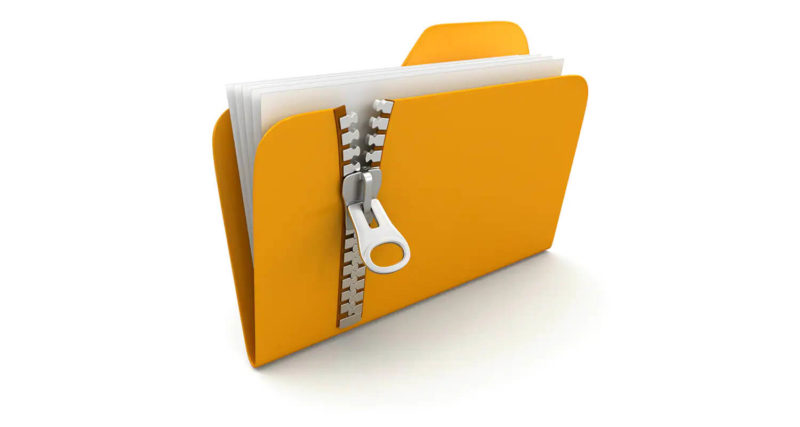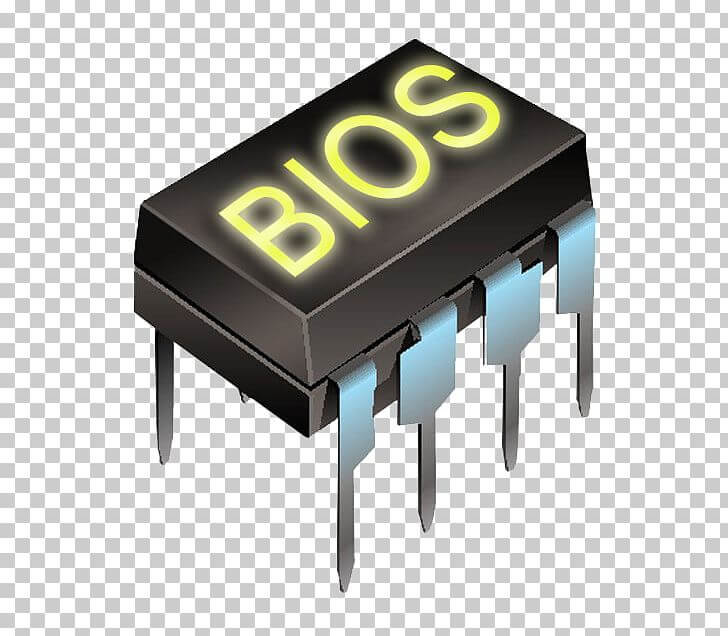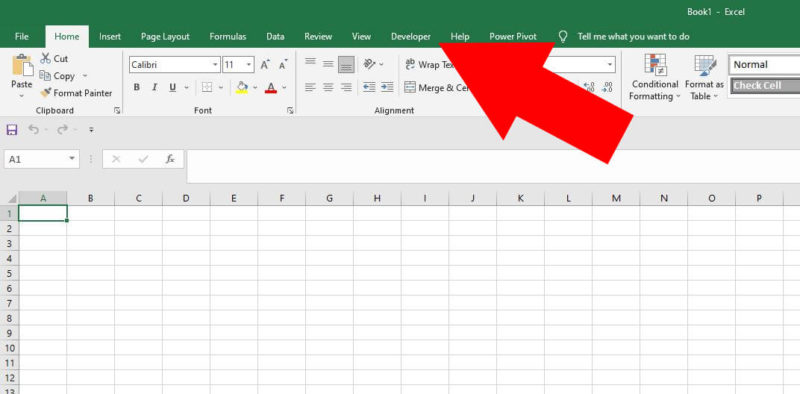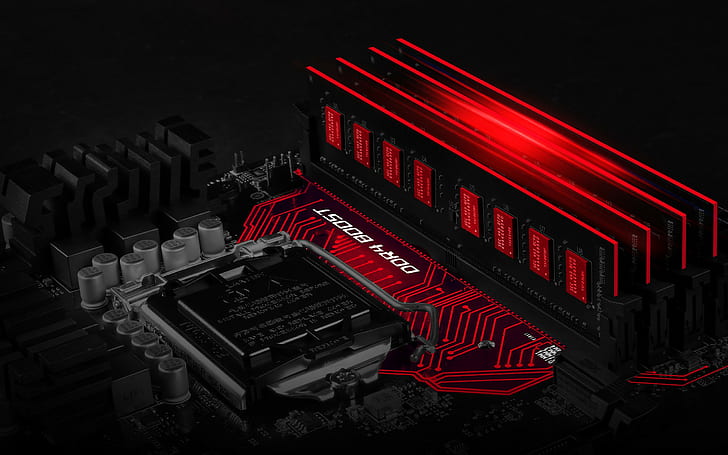If you are using a web browser to access your Hotmail account, (or MSN account or Live account), you can add your existing contacts or those contacts of your other accounts to your Hotmail following the steps described in this article. With Hotmail, you can import (transferring or copying) your contacts from Gmail, Yahoo Mail, LinkedIn, Facebook, Twitter, or using an exported address book in a file form, which is usually a CSV file. To know the steps in exporting your contacts from another account, or from an email program… Read More
Posts in How Tos
How to split a large file into several smaller files using WinRar and how to merge them back
Sometimes when you need to send a file to a friend or contact through email, the size of the file attachment matters. With Yahoo Mail, you are allowed to attach files not bigger than 25MB. If it is bigger, then Yahoo will prompt you to use its partner service, Dropbox.com. With Gmail and Hotmail, there are also file size limits for attachments. If you have a huge single file that you want to send through email but it is impossible to send because of the file size, there is a… Read More
How to recall an email sent using MS Outlook 2010
Have you tried sending an email to a wrong person and you want to retrieve the said email before the person could have actually read it? This kind of situation can really make you feel uneasy and sometimes critical. This is because the email message can contain a confidential information that must only be read by the right contact. However, if you are using an email software especially MS Outlook 2010, you can recall the email message sent in error. In order to recall an email sent in error using… Read More
Enabling the Developer Tab in MS Publisher 2010
If you are using MS Publisher 2010 for the first time after a recent installation, the default behavior is that the Developer tab is disabled. This means that the macro feature, add-ins and customizations, controls and ActiveX are not available. The last menu in the Main Tabs is View. When the Developer tab is enabled, it will be shown as the last tab in Main Tabs shown below: To enable the Developer tab, follow the steps described below: Step 1: Open MS Office Publisher 2010 Step 2: Click on the File menu Step 3: Click on Options… Read More
Gmail launched the new “compose” and “reply” interface
Gmail, the leader of the email technology recently launched its new compose and reply interface across all Gmail users. This new enhancements in the Gmail interface is promised to bring fast composition of message right from the Inbox, simple and clean design, and powerful innovation to allow you to check emails as you’re typing, minimize drafts for later, and even compose two messages at once. The full features of this release is available in this link: https://support.google.com/mail/answer/2645922?p=newcompose&rd=1 However, several people using outdated web browsers are having issues with the new… Read More
How to recover desktop or laptop BIOS password
You were tweaking your system BIOS configuration to maximize your hardware component performance. You decided to password-protect the system BIOS so that only you can access it since you firmly believe that only you shall be able to access it since critical changes in the BIOS may harm your computer system. That was a good intention. However, after several months, you have forgotten the BIOS password and you are now unable to access it for further changes and hardware configuration. What shall you do then? One known solution to this… Read More
How to Add an Email Signature in Gmail
You might have noticed that when you receive an email from some people or organization, they might have appended a graphic or customized greeting at the end of the email message. This is called an email signature. An email signature is typically a bit of “personalized” text such as your contact information or a favorite quote, company logo with slogan, that is automatically inserted at the bottom of every message you send. Here’s a sample signature: The message above is from a Gmail account sent to a Yahoo Mail user… Read More
How to show the Developer Menu/Tab in Microsoft Excel 2010
When you install MS Excel for the first time, the default setting has the Developer tab “disabled”. This means that the Macro button not available including all VBA programming aspect of the Excel file. To enable the Developer Tab, here are the steps: Step 1: Open MS Excel 2010 Step 2: Click on File menu Step 3: Click on Options Step 4: In the Excel Options dialog box, click on Customize Ribbon in the left panel Step 5: In the Customize Ribbon group, select Main Tabs Step 6: Click on the the “Developer” item to put a check on it to “enable” the Developer tab Step 7: Click OK button to… Read More
How much RAM can my laptop or desktop computer take?
The amount of RAM acceptable in computer systems is determined by the computer’s motherboard. This is true for laptop computers and desktop computers. So the best way to know how much RAM (Random Access Memory) is acceptable in your computer is to refer to your computer’s documentation specifically the motherboard’s information. You will surely need this information if you want to upgrade your computer’s memory and you want to exactly know which RAM stick is compatible and how much RAM your system can take. Another method is to manually check… Read More
How to change Gmail command buttons to the classic Text labels
When Gmail changed its email interface, many people still loved the classic look and looking for ways to retract or revert to the classic look and feel that they are accustomed to. However, Gnaim did not provide a way to permanently switch into the classic interface now that it has already released the new Gmail interface. One of the changes that the new interface offers is the command buttons people use to archive, mark as Spam, or delete marked emails. To enhance the interface Gmail changed this commands to graphic… Read More