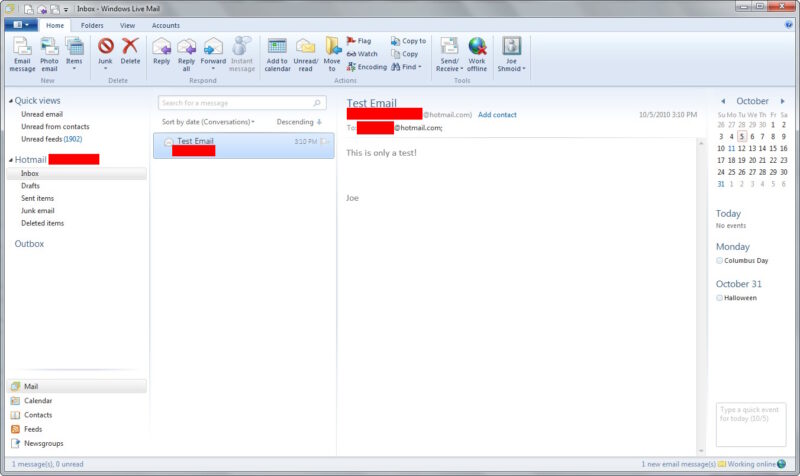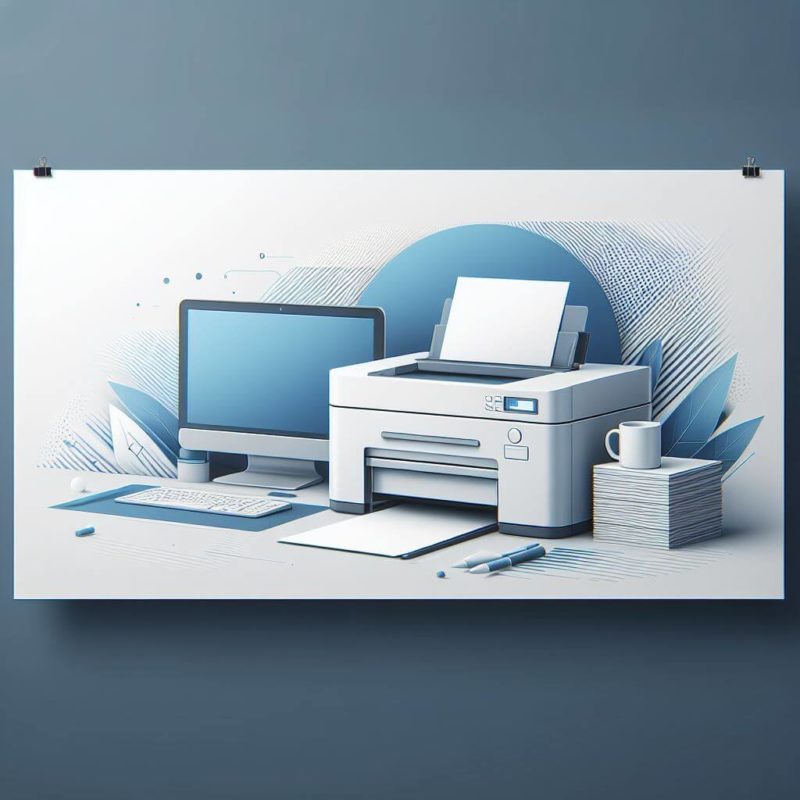Windows 11 is one of the most advanced operating systems, offering enhanced features, better performance, and a sleek interface. However, with the growing number of cyber threats, having the best antivirus software is essential to ensure optimal Windows 11 security. Cybercriminals are constantly developing new methods to exploit system vulnerabilities, making robust security software a necessity for every user. Protecting sensitive information, financial data, and personal files requires a proactive approach to cybersecurity. Whether you’re looking for free options or premium cybersecurity solutions, choosing the right antivirus software is crucial… Read More
Posts in Email Tips
Top 10 Microsoft 365 Features You Need to Know in 2025
Microsoft 365 continues to redefine the way businesses and individuals operate, offering cutting-edge productivity tools that enhance efficiency and collaboration. With 2025 bringing new innovations, Microsoft has rolled out powerful features designed to improve work experiences. Whether you’re a business professional or a student, understanding the top features of Microsoft 365 will help you maximize the suite’s capabilities. 1. Microsoft Outlook Classic Interface Microsoft has brought back the much-requested Microsoft Outlook Classic interface as an option for users who prefer a more familiar layout. This feature combines the traditional Outlook… Read More
Microsoft 365 vs Office 2021: Which Office Suite Is Best in 2025?
Microsoft Office applications are essential tools for millions of users worldwide. Whether you’re a student, professional, or business owner, choosing the right office suite can impact your productivity. As of 2025, Microsoft offers two popular options: Microsoft 365 and Office 2021. But which one is the best choice for your needs? In this article, we’ll compare Microsoft 365 and Office 2021, highlighting their key features, pricing, and performance to help you decide which is best for you. What is Microsoft 365? Microsoft 365 is a subscription-based service that provides access… Read More
Top 10 AI Chrome Extensions for Productivity in 2025
AI-powered Chrome extensions are transforming how we work online by automating tasks, boosting productivity, and saving time. Check out our guide on the best AI productivity apps here for more tools to improve your workflow. In 2025, AI tools have become smarter and more accessible, helping users with writing apps, research tools, grammar checks, and more. If you’re looking to improve your workflow, here are the top 10 AI Chrome extensions for productivity in 2025. 1. Grammarly Best for: Grammar and spelling checksGrammarly uses AI tools to check spelling, grammar,… Read More
Top Cybersecurity Threats in 2025 and How to Protect Your Data
The digital landscape is evolving rapidly, and with technological advancements come increased cybersecurity threats in 2025. As cybercriminals become more sophisticated, businesses and individuals must prioritize data protection to safeguard sensitive information. Understanding the top cybersecurity threats and adopting effective security measures can help prevent potential breaches. 1. Ransomware Attacks Ransomware remains one of the most pervasive cybersecurity threats, with attacks expected to become more targeted and destructive in 2025. Cybercriminals encrypt sensitive data and demand payment for its release. To enhance malware protection, users should regularly update software, back… Read More
How to Add an Email Account to an Android Phone
In today’s digital age, having access to your email on your Android phone is essential for staying connected. Whether you use Gmail, Outlook, Yahoo, or another email provider, adding an email account to your Android device is a straightforward process. In this guide, we will walk you through the steps to set up your email account and ensure you never miss an important message. Step 1: Open the Settings App Step 2: Choose the Type of Email Account Step 3: Enter Your Email Address and Password Step 4: Configure Incoming… Read More
Windows Live Mail: A Legacy Email Client That Still Works
For many Windows users, Windows Live Mail (WLM) remains a reliable and familiar email client, even though Microsoft officially discontinued it in 2017. Despite being phased out in favor of modern email solutions like Microsoft Outlook and the Mail app in Windows 10 and 11, Windows Live Mail continues to be used by many due to its simplicity, offline capabilities, and user-friendly interface. If you’re one of those users still looking to download and use Windows Live Mail, this blog post will explore its features, why people still use it,… Read More
How to Delete a Google Account Permanently
Deleting a Google account permanently is a significant action that will result in the loss of all data associated with that account, including emails, files, and subscriptions. Here are the steps to delete your Google account permanently: Important Considerations: By following these steps, you can delete your Google account permanently. Make sure you fully understand the consequences and have backed up any important data before proceeding. Notes:
How to Protect Your Yahoo Mail Account After Being Hacked (The Last Step is a MUST!)
The internet is never a safe place and email accounts are being hacked everyday. Yahoo! Mail is not an exception. Though there are several reasons why email accounts are being hacked, like phishing, malware infection, or even server exploits, still one thing is true, email accounts can be hacked, like your Yahoo! Mail account. How can you tell that your account was hacked or compromised? Well, the obvious is when your known password is rejected, or when your contacts called you informing you that they are receiving emails that you… Read More
How to Print an Email Message in Hotmail / Outlook.com
Since the changing of the classic Hotmail interface to Outlook.com, several changes took place. One of these changes is printing your emails. This is because as an entirely new interface, the commands and links are arranged and organized differently. The steps below are the common ways print your emails in this new Hotmail interface: Step 1: Using your web browser, go to http://hotmail.com and then login to your account. Step 2: When signed in, click to open the email message that you want to print. Step 3: To print, please locate the “triple-dot” button at… Read More