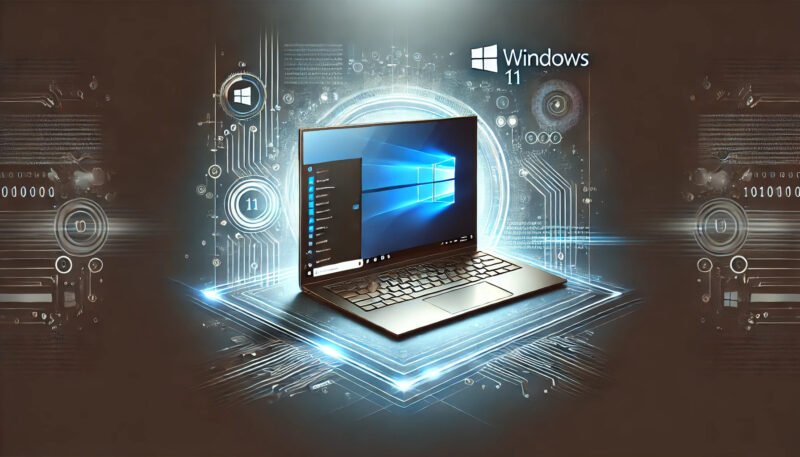So, you’ve got yourself a shiny new Windows 11 computer—congratulations! Whether you’re a seasoned techie or a casual user, getting your computer set up for peak performance and maximum security is essential. In this guide, we’ll break down the steps to help you optimize and secure your new device, all in plain language that anyone can follow. 1. Update Windows Right Away The first thing you should do is make sure Windows 11 is up to date. Microsoft frequently releases updates to fix bugs, improve performance, and patch security vulnerabilities…. Read More
Date Archives December 2024
How to Reveal or Retrieve Saved Passwords in Chrome
In today’s digital age, we often rely on Chrome’s built-in password manager to save our login credentials. While this is incredibly convenient, there may come a time when you need to access one of these saved passwords—perhaps you’re logging in from a new device or setting up a new account. This guide will walk you through the simple steps to reveal or retrieve your saved passwords in Google Chrome. Prerequisites Before you start, ensure: Step-by-Step Guide Step 1: Open Chrome’s Password Manager Step 2: Locate the Saved Password Step 3:… Read More