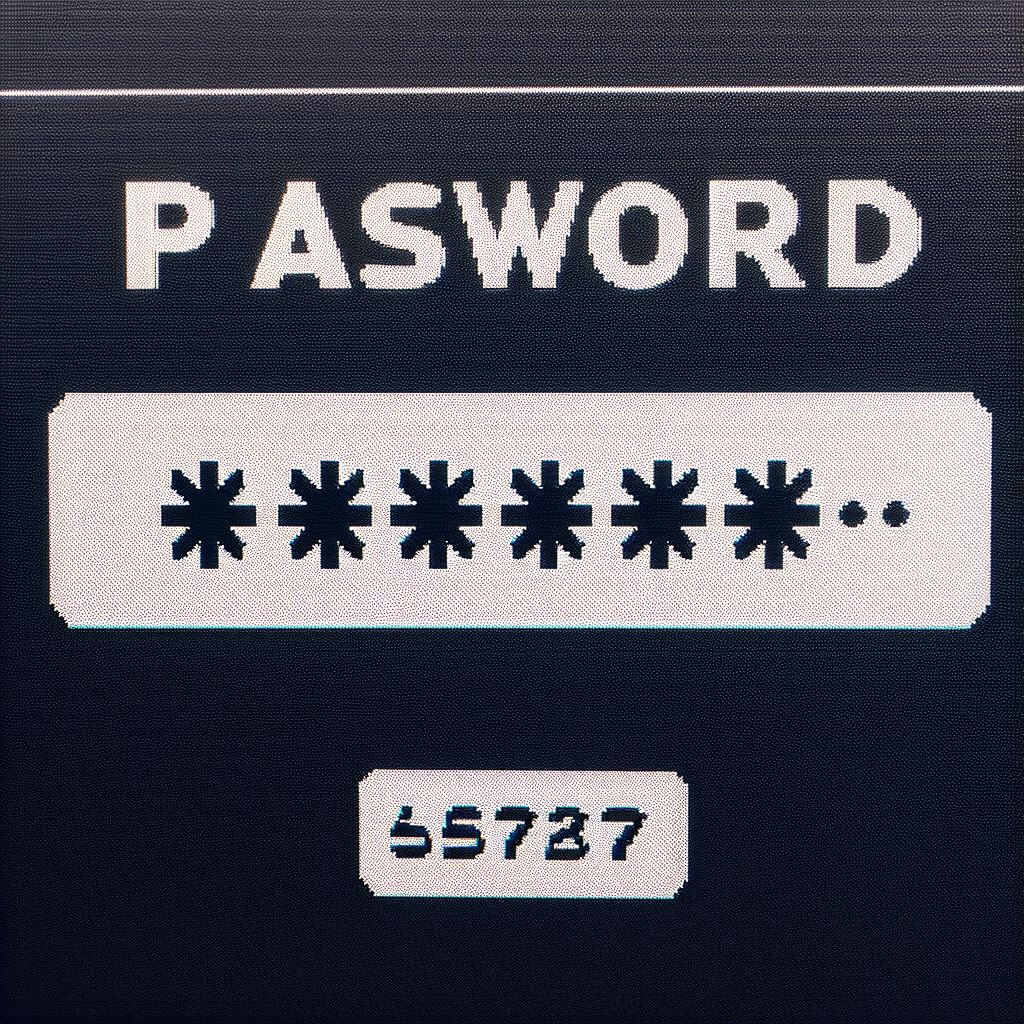A PDF (Portable Document Format) file is widely used today. The reason for this is because it is “portable”, as the PDF file type is intended to be. With PDF files, computers, smartphones and other devices can open open them readily using a PDF reader. Examples of well known PDF reader software include Adobe Reader and FoxIt Reader.
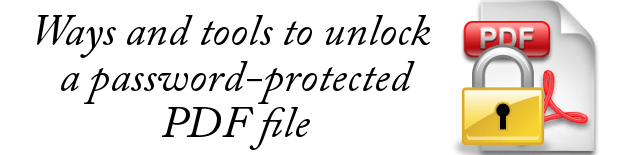
One good feature about PDF software like Adobe Acrobat is the ability to lock the PDF file for opening and viewing. That is, a password is required before teh PDF file can be opened and viewed. This kind of password is called a USER password.
PDF software also have the ability to lock printing, editing and copying of the contents of the PDF file. This means that a password is required before one can copy, print or edit the PDF file. This kind of password is called an OWNER password.
The problem now is when you created a PDF file and protected it with a USER and an OWNER password and eventually forgotten the passwords. This is now the purpose of the article: to help you unlock the passwords of your PDF file.
Unlocking the Owner Password
If you are able to open the PDF file but then unable to edit, sign, copy and print it because of a restriction imposed that is protected by an “owner” password, that is not much of a problem. As long as you have the legality to bypass these restrictions, there are ways and tools to do it. But if you do not have the legal authority to bypass the restrictions of the PDF file, bypassing or cracking the password then could mean illegal to you wherever you may be.
To unlock a PDF file protected with an OWNER password, you can use a FREE online utility like the PDFUnlock Tool. Click on the link below to go to the utility site:
In that page, click on My Computer and then browse the PDF file that you want to unlock. When done, click the UNLOCK button. If the PDF file is protected with a “password to open” security also called a USER password, you will be prompted to enter that password to continue unlocking the PDF file for the OWNER password.
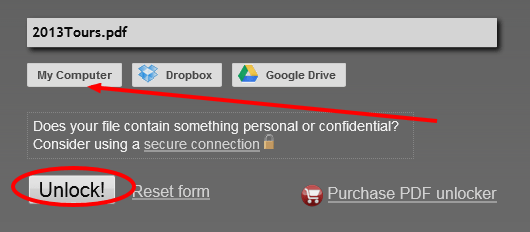
Unlocking the User Password
If the PDF file is protected with a user password, then cracking the password is not that easy. Yes, there are tools out there, free and commercial, that promise to crack the forgotten user password, but the process takes hours and even days only to recover a 6-character or 8-character password.
The tools to crack the user password only tries every combination of the password to unlock the pdf file. If there are two million password combinations based in the character set that you are using, then the tool will try EACH of the password combination to unlock the PDF file. So it means 2 million tries. That is why the process is taking up hours and days depending on the speed of your computer.
Here are the tools that you can use to crack or recover your USER password for a PDF file:
- http://blog.rubypdf.com/pdfcrack/
- http://www.guapdf.com/ (Just download the FREE Demo version)
- http://www.stellarinfo.com/pdf-password-recovery.php (Commercial, get FREE Trial)
- http://www.elcomsoft.com/apdfpr.html (Commercial, get FREE Trial)
If you know other tools that you also want listed, you can comment them below.