Thousands of email accounts are being hacked or compromised everyday. Weak passwords, phishing attacks, email scams, scarewares and malwares, are just some of the reasons or ways that an account can be compromised.

If your Hotmail account is compromised or hacked fro whatever reasons, you still have several ways to recover the hacked account.
A. Using the Password Reset Process (Can’t access your account? link)
Once your login is denied, the very first option for you is torecover your Hotmail account using the conventional password reset procedures. The process starts by clicking on the Can’t access your account? link in Hotmail’s login page. To recover your Hotmail account using password reset, here are the steps:
- Click on this link to get the reset page: https://account.live.com/ResetPassword.aspx
- In the reset page, enter your Microsoft account. This refers to your full Hotmail, Outlook.com, MSN.com, or Live.com email account.
- Enter the captcha characters correctly then click on Next button.
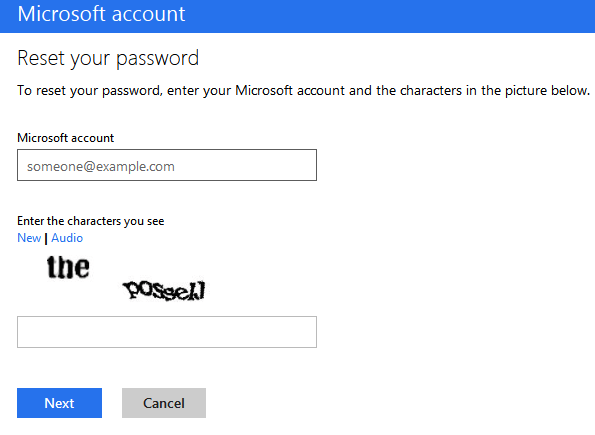
- The next steps in the process will depend greatly on the information you provided with Hotmail in your account. If you added an alternate email address, then Hotmail can send a reset link to the alternate email address. If you provided Hotmail with a mobile number, then a reset code will be sent to that mobile number.
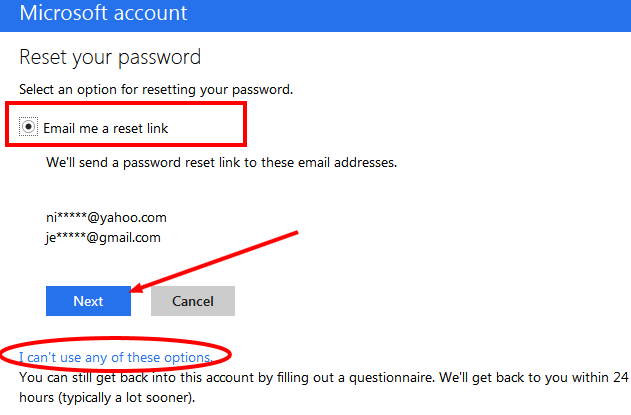
- If an alternate email address is intact, click on the Next button and wait for the reset link that Hotmail will send to the listed alternate email account. If it is a mobile number that is set as your recovery option, clicking the Next button will allow you to get a Reset Code from Hotmail.
- In case of a reset link, check your alternate email, open the email sent by Hotmail and then click on the link in the email. This will redirect you to a page where you can enter a NEW password without entering the OLD password.
- In case of a mobile phone recovery, Hotmail will send a reset code to your mobile phone through SMS. Enter the code in the textbox that will be provided by Hotmail. Then you will be redirected to a page where you can enter a NEW password for your Hotmail account.
B. Using the Account Recovery Form
What will happen if the alternate email account that you registered with your Hotmail is no longer accessible? And if you failed to add your mobile number to your Hotmail profile?
If this is your case, then you cannot use the password reset procedures described above. In this special scenario, you need to use the Account Recovery Form.
Using this form, you can submit to Hotmail relevant information about your account and your onwership of the said account. To access the Account Recovery Form, here are the steps:
- Click on this link to get the Account Recovery Form: https://account.live.com/acsr
- In the first email box, type the compromised email account
- In the second box, type the email address where you can be contacted by Hotmail regarding the progress of the recovery process.
- Enter the captcha characters and then click Next
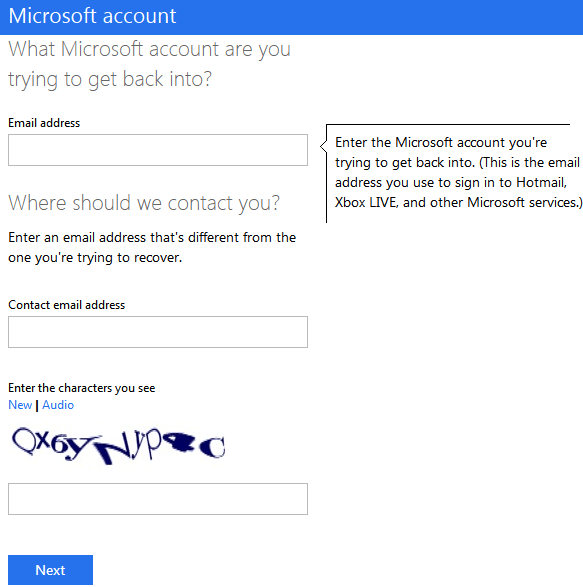
- In the next page, you nee to fill out as much information as possible. This is to allow Hotmail to verify if indeed you are the owner of the account that you are claiming.
- If you are NOT a paying customer of Microsoft, you can leave the Billing Information blank.
- When you are done filling out the required information, click on Submit.
- Then wait for 3 to 5 business days for Hotmail to contact you using the email address that you provided regarding the results of the recovery.
C. Contact a Hotmail Moderator
What happens when you receive an email from Hotmail after submitting the Account Recovery Form telling you to better create a NEW Hotmail account because you cannot recover the account due to lack of information?
Your last option will be to contact a Hotmail moderator.
You will need to create another email address with Hotmail, because you need to be logged into Hotmail in order to contact a moderator. Click on the link below to signup for a new Hotmail account:
https://signup.live.com/signup.aspx
Once you have created the email address with Hotmail, login to that Hotmail account and then click on the link below:
http://windows.microsoft.com/en-US/hotmail/hotmail-support
In the list of items in that list, click on ‘Your account has been temporarily blocked’.
In the form that you get, provide them details regarding the fact that you have already completed the recovery form, but have been unsuccessful.
Make sure under ‘Enter the email address (Microsoft Account) affected by this issue:‘ you give them the email address that is blocked.
Under ‘Enter your contact email address:’ you give them an email address you have access to; like the Hotmail you just created.
They will respond in 24-72 hours, depending on how many requests they have waiting in queue before yours.