There are several thousands of Yahoo Mail accounts that are being compromised every single day. To easily recover your Yahoo Mail account after an unfortunate email compromise, you need to update your security information in your Yahoo Mail to ensure account recovery.
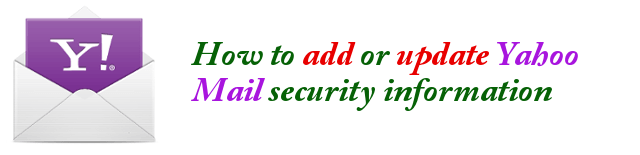
NOTE: If you are reading this post and your Yahoo Mail account was already compromised and therefore inaccessible, these procedures will not work for you. Please read this article on how to Recover your Yahoo Mail Account.
Step 1: Sign in to your Yahoo Mail account using your web browser using this link: http://mail.yahoo.com.
Step 2: When signed in, click on the small gear icon at the top right corner of the Yahoo Mail page, then click on Account Info at the bottom of the pull-down menu.
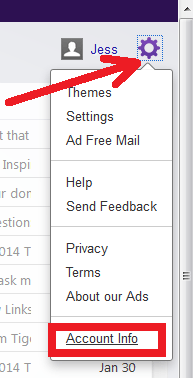
Step 3: Then another window will open. You are also prompted to enter your password for security reasons. Enter your password and sign in.
Step 4: Scroll down to the page. Under Sign In and Security group, click on “Update password reset info”.
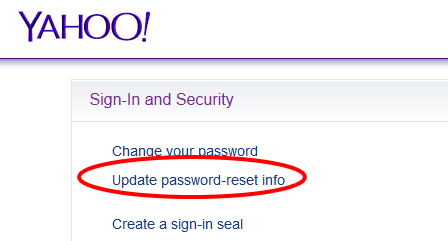
Step 5: In the page that appears, you will have the options to add your mobile number. This mobile phone will be used to receive a reset code from Yahoo Mail in order to recover the account once hacked.
Step 6: You can also Delete old information like old alternate email address that is no longer accessible. Add a new one so that it will be used to recover the account once hacked.
Step 7: You also have the option to add an email address of your relative or friend. You can enter as many as you can.
Step 8: When done, scroll down to the botton and then click on the DONE butoon to complete the process.
Congratulations! With your security information up-to-date, you can easily recover your account once it is hacked or compromised. Also, you can set a strong password for your account so that it will not be hacked so easily.
