It is undeniable that Yahoo Mail is one of the pioneering and widely used email service. It comes in two (2) versions: the free account and the Yahoo Mail Plus account that collects a small fee annually.
Like any other existing email provider, Yahoo email security is conforming to industry standards providing safety and security for email account owners, both free version and the paid version – Yahoo Mail Plus. The only obvious difference between the two versions of Yahoo Mail is the yahoo mail support. While email accounts are secure in the Yahoo Mail servers, email account holders or users can be easily tricked by hackers and spammers resulting to a compromised account. In this case, Yahoo Mail support is readily available for the paid users including assisted password reset, password recovery, email data recovery, restore deleted yahoo email, restore yahoo email, or even to restore yahoo account.

For free Yahoo Mail accounts, someone might wonder, “Can i recover deleted yahoo emails,” “Where is Yahoo mail recovery form that the Yahoo Mail help pages are referring to”? These are just the common questions Yahoo Mail users ask especially if they find the yahoo email help pages are not useful.
The most common and frustrating problem with Yahoo Mail, like any other email providers like Hotmail, Gmail and Aol, is when the account is hacked or compromised. Regardless if the account was hacked using a malware, trojan or through phishing attacks, the same problem is faced by the Yahoo Mail account owner: recovering the yahoo mail account.
In cases that you are unable to access your Yahoo Mail account, here are the steps to regain access or to recover the account when it is hacked:
Option 1: Password Reset
The easiest way is to reset the account password. here is the link to do so:
https://edit.yahoo.com/forgotroot
In that page, select the option “My account may have been compromised” then click Next.
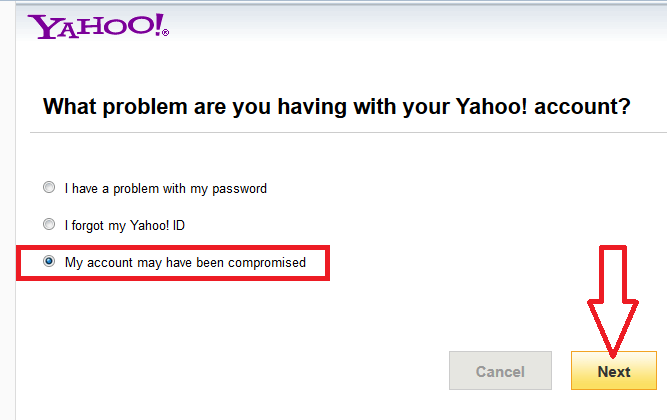
In the next screen, please enter your full Yahoo email address in the textbox provided for “My Yahoo! ID is:“. Then enter the characters in the captcha image to prove that you are a human being and not a computer robot or software. Then click on Next.
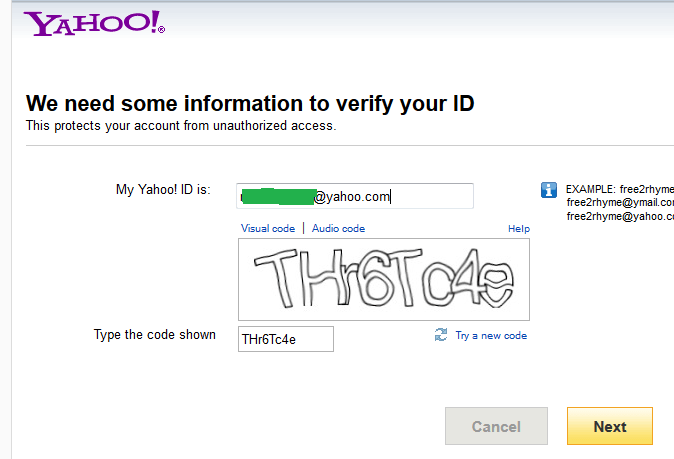
In the next screen that appears, you will be given the available options to RESET your Yahoo Mail account password. The options will be:
- Send a text message to your mobile phone. This is available only if you provided your mobile phone number in your Yahoo Mail account. If this is available to you, select the option then click Next. Then you shall receive a code in your phone then enter that code in the Yahoo Mail page that shows up after clicking the Next button.
- Send an email to your alternate email addresses. If you have this options, you can select the alternate email address that you can still access then click Next. Then check your alternate email address and see if the reset link has arrived in your Inbox. Then click on the reset link so that you can provide a NEW password for your Yahoo Mail account even without entering the old password that the hacker could have changed to, or the one that you might have forgotten.
- Answer your security questions. Select this option and you will be allowed to answer the security questions that you set before. However, in hacked accounts, it is but normal that the hackers also changed the questions and the answers causing more trouble.
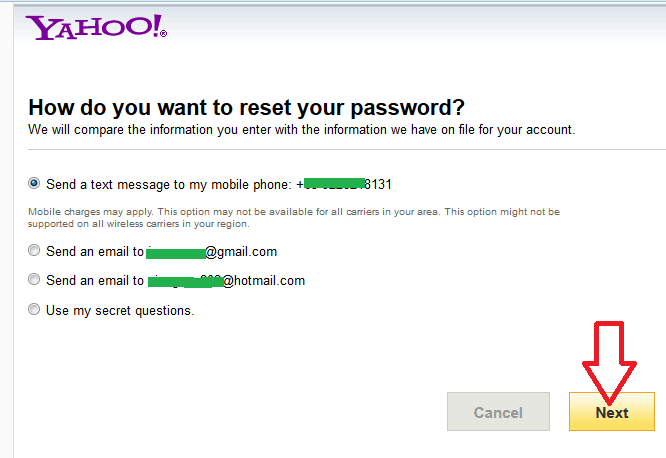
If you are able to RESET your account password in the steps above, congratulations!
However, if you have not entered your mobile phone number in your Yahoo Mail account, and if the security questions and answers are changed and you cannot answer them, or when the alternate email addresses are those old emails that you cannot access any more, then you are in serious trouble since the RESET procedures will not work.
In this frustrating case, your only and last option is to submit the Account Recovery Form.
To access the Account Recovery Form, please click on this link:
In that page, under “Topic“, select “Password and sign-in“. For the “Sub-topic“, select “Unable to sign in“. On the “Recommended Options” part, select the email icon to bring up the Case Creation page. This is the so-called Account Recovery Form.
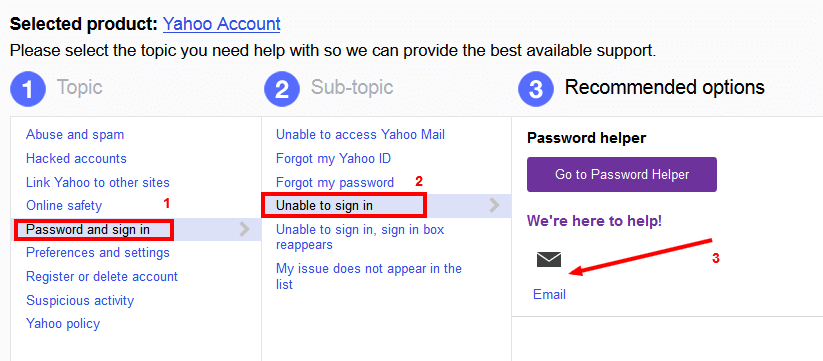
This is the only way that you can contact Yahoo to inform them about your problem with your account. In this form, you need to fill out as much information that can convince Yahoo that you are the rightful owner of the account that you are trying to recover. Please understand that this is a crucial step and the success and failure of the recovery depends solely on the information that you provide in this form. The more relevant information that you provide in the form, the greater is your chances of recovery.
