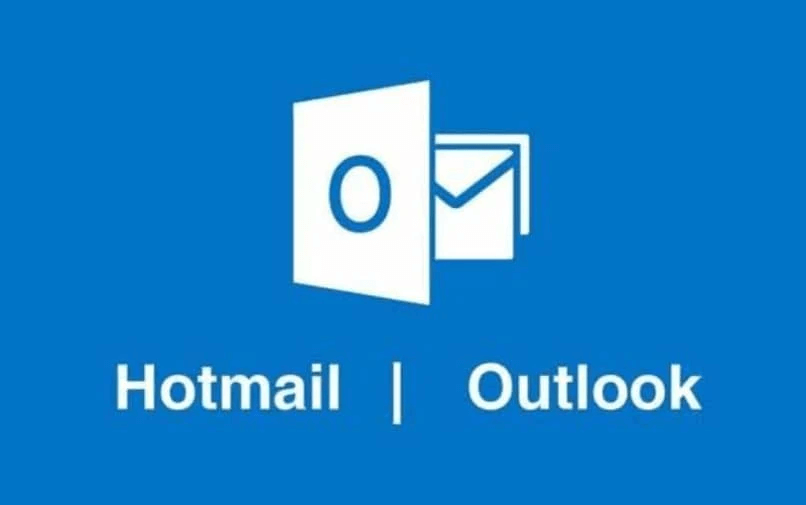With the new Hotmail (Outlook.com) interface, several cool features are added. Despite the troubles that other people are experiencing with their Internet Explorer browser and Hotmail, overall impression is still excellent. (I’m a Hotmail fan huh :D).

One of the cool features added to the new Hotmail interface is the ability to report a compromised account. For instance, this is a very common scenario. You got an email from a friend stating that he or she was on a trip to Asia and was in trouble. Now he or she is asking you for financial help to get back home.
This is a common scam. With Hotmail, you can report this email using the new feature in Hotmail so that all future emails from the hacker (not your friend) will be moved to Junk automatically. As a result, Hotmail will tag your friend’s email as a spammer so if the hacker sends email to other people, specially to other Hotmail users, the email will be sent to the Junk folder automatically without touching Inbox. This will help you from being fooled by the hacker. It can protect your friend’s email as well since his or her email provider can then block the email account temporarily due to suspicious activity.
How to Report
To send a hacking activity report is simple. Open the suspicious email, then in the top menu that appears, click on the small down-arrow beside Junk, then click on “My friend’s been hacked!” link.
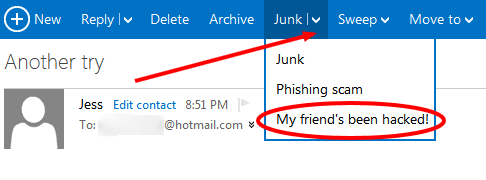
After clicking that link, the said email will be moved to the Junk folder automatically to safeguard your email account for future emails from the hacker who compromised your friend’s email for illegal activity.