If you are using Gmail now, and you have several other email accounts from various email providers like Yahoo Mail, Hotmail, AOL, etc., you can centralize your emails using your Gmail account. Yes, with Gmail, you can download email messages from up to five other email accounts, including accounts from Gmail and other email providers. This is possible by using Gmail’s Mail Fetcher.
Using Mail Fetcher, it can download all of your old emails as well as new emails, from other email providers including another Gmail account. However, if you just need to centralize new emails, then your best option is Email Forwarding.
For this specific example, here are the steps in copying all of your emails (both old and new) from your AOL email account to your Gmail account:
- Go to http://gmail.com and sign in to your Gmail account
- When signed in, click on the small gear icon on the top right corner of the Gmail window
- Then click on Settings
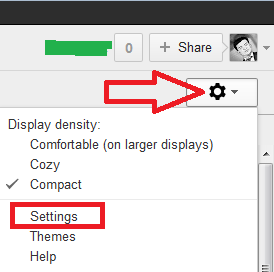
- Click on Accounts and Import tab
- Under the “Check mail from other accounts (using POP3)” group, click the “Add a POP3 mail account you own” link
- In the pop up message, enter your full email address in the box, including the part @aol.com, then click on Next Step
- In the next screen, please enter the full email address under user name, include the part @aol.com.
- Then pick your choices in the four options
- For the POP server, Mail Fetcher automatically detects the default POP server and port and you can keep those settings.
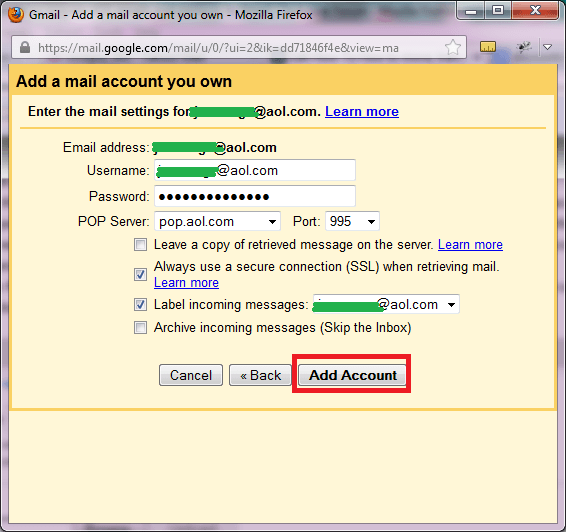
- Then click Add Account button
Setting up of this Mail Fetcher is free but only email accounts that support POP can be added. Thus, for free Yahoo Mail accounts, since they do not have POP access, cannot be added here. If you want to add another Gmail account, that is possible but you need to ENABLE POP in that Gmail account first before you can add it with Mail Fetcher.
This Gmail feature is now called Gmailify. You can find more information HERE.